Pages
▼
Tuesday, July 31, 2012
Install Linux 3.4.7 Kernel On Ubuntu 12.04/Linux Mint 13
A seventh maintenance release has been made available recently for users having the Linux 3.4 kernel series. In this tutorial, we will help you upgrade to kernel 3.4.7 using a simple bash script that will install for you all needed packages. If you want to upgrade to kernel 3.5, you can find here a tutorial explaining this.
Linux 3.4.7 brings some core patches, improvements in filesystem, ARM fixes, and some updated drivers. You can find the full changelog here.
Linux Kernel 3.4.7 Installation
Open the terminal and install Linux Kernel 3.4.7 on Ubuntu 12.04/Linux Mint 13 or older with the following commands:
cd /tmp && wget -O linux-kernel-3.4.7 http://dl.dropbox.com/u/47950494/upubuntu.com/linux-kernel-3.4.7
chmod +x linux-kernel-3.4.7
sudo sh linux-kernel-3.4.7
Restart now your computer and check your current kernel version with this command:
uname -r
Outputs returned:
3.4.7-030407-generic
To restore the previous kernel and remove Linux 3.4.7, issue this command, then reboot:
sudo apt-get purge linux-image-3.4.7-030407-generic
Good luck!
4k Video Downloader: Download Videos From YouTube, Facebook, DailyMotion, and Vimeo - Ubuntu/Linux Mint
4k Video Downloader is a powerful video downloader written in C++ and QT having a simple user interface and support popular video sharing sites like YouTube, Facebook, Vimeo, DailyMotion, Metacafe, etc. You can also use it for extracting audio in MP3 formats from processed videos. The program is available in many platforms, but in this tutorial we will help you install it under Ubuntu and Linux Mint from PPA. You can also install it using Debian packages provided in the home page of the software

4k Video Downloader
To install 4k Video Downloader on Ubuntu 12.10/12.04/11.10 or Linux Mint 13 or older, open the terminal and run these commands:
sudo add-apt-repository ppa:upubuntu-com/multimedia
sudo apt-get update
sudo apt-get install 4kvideodownloader
After launching the application, copy any video url from your web browser and click Paste URL. A dialog box will show up containing conversion formats (mkv, flv, mp4, 3gp, etc.) with support of HD videos including 720P:

4k Video Downloader Home Page
Scientific Linux 6.3 RC1 Comes With LibreOffice
Pat Riehecky announced last evening, July 30th, that the first Release Candidate version of the upcoming Scientific Linux 6.3 operating system is now available for download and testing.
Scientific Linux 6.3 RC1 comes with the LibreOffice office suite, which replaced the depricated OpenOffice.org application. Moreover, various packages were updated in this release, including yum-conf, OpenAFS 1.6.1, rpmfusion-free-release 6.1, yum-conf-rpmfusion 0.1, gtk2-immodules 2.18.9, gtk2-immodule-xim 2.18.9, ibus-gtk 1.3.4, procps 3.2.8 , and pacemaker 1.1.7.
The complete list of changes with a comprehensive list of fixes and updated RPMs can be found in the official release announcement for Scientific Linux 6.3 RC1.
Download Scientific Linux 6.3 RC1
Debian 8.0 Will Be Known as Jessie
The Debian Release Team, through Adam D. Barratt, announced a few days ago on their mailing list that the next major release of the Debian operating system will be named Jessie.
Yes, we're talking about Debian 8.0 Linux distribution, which should be released sometime in 2015, whose codename is Jessie, another character from the Toy Story animated movie.
"It's become a tradition that the reward for reading all the way through our first post-freeze mail is to be one of the first few to know the name of the next release."
"Continuing in that vein, we are happy to announce that Debian 8.0 will be known as "Jessie"." - said Adam D. Barratt in the mailing list message.
However, there's a very long way until Debian 8.0 will be released, three years from now, so we should concentrate our efforts on the upcoming Debian 7.0 (Wheezy) operating system, due for release in early 2013.
Stella 6.3
Stella 6.3 is a CentOS remix designed specifically for the desktop - with GNOME 2, working multimedia codecs and many popular desktop applications. The project released version 6.3 yesterday: "Following the release of CentOS 6.3 I finally managed to get Stella 6.3 out as well. This is more an issue of incrementing the numbers since people running Stella have already received the updates from CentOS 6.3. So, what's new in your favourite EL-based remix? Updated multimedia stack - new FFmpeg (0.10.4), MPlayer (1.0svn) and VLC (2.0.3); updated in nux-dextop repository - Clipgrab, Minitube, Audacity 2.0; new inclusions in nux-dextop repository -Megamario (SuperMario clone), Geeqie, Mumble suite, Phantomjs, Tarsnap and SCrypt. Also, as a bit of a news, pkgs.org is now indexing my repositories; as such, searching for EL6 RPMs might give you results from li.nux.ro." Here is the brief release announcement. Download links: Stella6.3_i386.1.iso (1,226MB, MD5), Stella6.3_x86_64.1.iso (1,236MB, MD5).
Monday, July 30, 2012
Top Android Games of Mid -Year 2012
Based upon the Brad Spirrison – Editor of Appolicious – work of banking together top 20 iOS & Android apps of 2012, we, fervently, fished out the best mid year Android Games of 2012. The criteria used for evaluation of games is, based upon the productive value, creativity & utility for users which has been given most of the importance by the Appolicious community. However, Bare in mind that the games picked up were either released or updated in between 1st January and 30th June, 2012. So, take a shot;
Draw Something by OMGPOP
It is like a touch-screen based unofficial variations of Pictionary. Its hell fun to play, that is the reason why millions of downloads took place in the first few weeks of the launch which are said to be faster than Angry birds and even Instagram downloads. The game is as simple as you would take it, yet it has the ability to leave you all flabbergasted and joyous. It also provides you with email and Facebook integration so if you want to multi-play it then there’s no problem because you can do that, no matter what android version your counter-part possesses. Moreover, it’s available for download at $2.99 so if you have not tried it out then it’s a wager, go & grab one right-now for utter enjoyment. JAZZ: Trump’s Journey
This game is based upon the life of Louis Armstrong. The key is its aesthetic graphics, very well depicted 1920’s era New Orleans, in-control keys and of-course an absolute mood-upper soundtrack. The game definitely has a potential to turn up as a great platform for game-lovers, not only the fanatic ones but the newbies as well. It is also available at PLAY to download for $2.99.
Angry Birds Space
It would not be wrong to say, Angry Birds is the most talked about game of our time. When the new version was about to be out, expectations were going down or dwindling up-to the hilt that many thought, it would be just a slight variation of the previous version. But when the game came out in the hands of users, they got blown away by the new gravity-based mechanics, awesome new birds, a darker color palate and bizarrely amusing space aesthetics. Angry Birds Space is definitely a must-have game for Android users. It’s available for download at the meager cost of $0.99 at Android smart phones & $2.99 on Android tablets
N.O.V.A 3
If personal shooting is what you are looking for in gaming than NOVE 3 is your cup of tea. The beautifully animated graphics would make you swoon like an addict. It is said to be closer to having console game experience over mobile devices. Moreover, multi-player feature is another key of the game which let you share your game with 11 players. Getting goose bumps, ehh? Well you can put your hand on the game by purchasing it from PLAY for $5.99 only, but bare in mind, it’s totally worth it.
Spellsword
As the name depicts, the gaming environment comprises on swords & wizardry stuff. Unique mechanics, retro graphics and music are the other features that would turn your experience into an ultimate one. You can rip your enemies apart into pieces and can keep moving on the levels, as the game proceeds. If you want to check it out then let me tell you that it is also available at PLAY for $0.99.
MenuLibre: An Advanced Menu Editor For Gnome and Unity - Ubuntu/Linux Mint
Today, we will introduce MenuLibre, a project created by Sean Michael Davis that offers many advanced features for editing menus of desktop environments such as Gnome, Unity, LXDE, or XFCE. The user interface of MenuLibre is very simple to use and is based on GTK+.


Here are some of the functions that you can do with MenuLibre:
- Create/modify launchers
- Edit user/system menus
- Add/remove/re-order quicklists
- Modify categories of installed applications
- View/modify application commands, etc.


You can have an overview of MenuLibre by watching this video:
To install MenuLibre on Ubuntu 12.04/11.10 or Linux Mint 13 or older, open the terminal and run these commands:
sudo add-apt-repository ppa:menulibre-dev/devel
sudo apt-get update
sudo apt-get install menulibre
When opening MenuLibre via the Unity Dash, you should select Menu Editor not Main Menu because they use both the same icon:

MenuLibre Home Page
Ubuntu 13.04 Developer Summit: 29th Oct – 1st Nov
Canonical just announced earlier today that the next UDS (Ubuntu Developer Summit) event for the Ubuntu 13.04 operating system will take place, Copenhagen, Denmark.
The Ubuntu 13.04 Developer Summit event will take place between Monday, October 29th and Thursday, November 1st, 2012.
This is our first Ubuntu 13.04 article, about which we know nothing, except the fact that it will be released on April 25th, 2013.
Bella Centre will host this amazing event for the Ubuntu community, and attendees can book a room at the Bella Sky Comwell Hotel at a discounted price.
For more information about Ubuntu Developer Summit for Ubuntu 13.04 visit the official website, where you can also register for the event or ask for sponsorship. Travel information, as well as information on facilities are available on the Bella Centre website.
4MLinux Core 4.0 Has Linux Kernel 3.4.2
4MLinux Core, a mini Linux distro focusing on Maintenance (system rescue Live CD), Multimedia (e.g., playing video DVDs), Miniserver (using the inetd daemon), and Mystery (Linux games), is now at version 4.0.
4MLinux Core 4.0 integrates all the new features introduced in the previous version, with an additional possibility of a fully automatic upgrade to 4MLinux Allinone Edition, when it will become available.
Highlights of 4MLinux Core 4.0:
· Linux kernel has been updated to version 3.4.2;
· glibc has been updated to 2.14.90;
· Busybox has been updated to version 1.20.1.
According to the developers, all the applications present in 4MLinux 4.0 have been compiled under Fedora 16. It will be used as the core for all the other editions: Allinone, Game, Media, Server, and Rescue.
Download 4MLinux Core 4.0
LibreOffice 3.6.0 RC4 Is Available for Download
The Document Foundation has announced last evening, July 29th, that the fourth and final Release Candidate version of the upcoming LibreOffice 3.6 office suite is available for download and testing.
While LibreOffice 3.6.0 RC3 was never released, the LibreOffice 3.6.0 RC4 is here to fix only two bugs on top of the third Release Candidate version, which fixes exactly 20 issues found in the second RC release. A detailed changelog can be found here.
The stable release of LibreOffice 3.6 will see the light of day at the end of this week, most probably on August 2nd, 2012.
Download LibreOffice 3.6.0 RC4
Parted Magic 2012.07.28
Patrick Verner has announced the release of Parted Magic 2012_07_28, a specialist live CD with a large collection of utilities for disk management and data rescue tasks: "The most ambitious release of Parted Magic to-date. LVM hang fixed; garbled Russian translation problem with Clonezilla fixed; added NFS 4 support for Clonezilla; TrueCrypt hang fixed; ROXTerm 2.6.5 replaces LXTerminal; fixed 'cryptsetup luksOpen' bug; SVG icons now look like they are supposed to; added LOG support to iptables kernel driver; HAL has been removed. You can now boot Parted Magic from Linux RAID partitions (/dev/md*). Device Mapper and LUKS Crypt should work in the next release. I'm hoping to get Parted Magic to boot from encrypted USB drives real soon." Visit the project's news page to read the release announcement which includes a brief changelog of updated software packages. Download (MD5): pmagic_2012_07_28.iso (235MB), pmagic_2012_07_28_i486.iso (234MB), pmagic_2012_07_28_x86_64.iso (236MB).
Vine Linux 6.1
Daisuke Suzuki has announced the release of Vine Linux 6.1, the oldest and most prominent community distribution of Linux in Japan. This release, code-named "Pape Clement", comes after about a year of development and includes the following software applications and features: Linux kernel 3.0.38 with long-term support; Mozilla Firefox 14.0.1 and Thunderbird 14.0; X.Org Intel driver with support for Sandy Bridge and Ivy Bridge microarchitectures; LibreOffice 3.5.5; Adobe Flash Player 11.2 and Adobe Reader 9.4; OpenJDK 1.6 runtime; MPlus Outline and Aoyagi fonts; all errata notices since the release of Vine Linux 6.0. It is recommended that all 6.0 users upgrade to the 6.1 release as soon as possible. Read the release announcement and release notes (both links in Japanese) for system requirements and other information. Download links: Vine61-DVD-i686.iso (1,879MB, SHA1), Vine61-DVD-x86_64.iso (1,911MB, SHA256).
iPhone 5 Production kicked off in ASIA
After getting the clump of news about iPhone 5, Taipei based reports affirmed another flash which states that iPhone 5 production has initiated by Pegatron in their factory located at shanghai Asia. This indicates that the market is going to be bombarded by new iPhone in real time soon as Pegatron is one of the major manufacturers of iPhone.
Sunday, July 29, 2012
Kororaa Linux 17
Chris Smart has announced the release of Kororaa Linux 17, a Fedora-based distribution optimised for desktop computing: "It is my pleasure to announce the release of Kororaa 17 (codename 'Bubbles') which is now available for download. Derived from Fedora 17, this release comes with the usual Kororaa extras out of the box, such as: tweaked KDE and GNOME base systems; experimental support for Cinnamon desktop in GNOME; third party repositories (Adobe, Chrome, RPMFusion, VirtualBox); Firefox as the default web browser (with integration theme for KDE); instant messaging client (Kopete for KDE, Empathy for GNOME); micro-blogging client (Choqok for KDE, Gwibber for GNOME); full multimedia support; Adobe Flash plugin installable via package manager...." See the release announcement for additional information and screenshots. Download (SHA256): Kororaa-17-i686-Live-KDE.iso (1,612MB), Kororaa-17-i686-Live-GNOME.iso (1,365MB), Kororaa-17-x86_64-Live-KDE.iso (1,609MB), Kororaa-17-x86_64-Live-GNOME.iso (1,368MB).
Saturday, July 28, 2012
Setting personalized message & notification tone in Samsung Galaxy Phones
On buying your first ever much-hyped Samsung Galaxy phone, you must be very happy on becoming part of the “Android
based Galaxy” family. But as you start up with the dissection of your
phone you will figure out a trifle issue that soon will turn up into a
ginormous pain to figure out and that is “HOW TO SET PERSONALIZED
MESSAGE TONE FOR YOUR SAMSUNG GALAXY?”
- Open up the ‘MENU’
- Go into ‘My Folder’ (Check if an Audio or Notification folder exists or not)
- If exists then go back to the ‘Main Menu’, click on to ‘Settings’ icon go to ‘Ringtones’ and there, set the ‘Notification Ringtone’ of your choice. On every notification (Be it Email, SMS or any other) you will get the same ring
- But if the folder does not exist which mostly does not then create one by the name of ‘Audio’ and in that created folder, create another one with the name of ‘Notification’
- In that ‘Notification’ folder cut/copy/move and paste the ringtones you would want to set as your notification tone. On being done with that, go back to the ‘Main Menu’, click on to ‘Settings’ icon go to ‘Ringtones’ , now here you could see those ringtones that you wanted to set as your message tone. Now ‘Select’ that tone and you are done with the conquest. On every notification you will get the same ring
- If you want to have a message tone different from the notification tone then revise step 1-5, click on the ‘Home Screen’ button, select ‘Message’ icon appearing on the Home Screen you will find yourself into inbox now tap on the left most button of your phone a sub-menu will appear from the bottom. Here, select ‘Settings’ icon a new menu will open up. Now scroll down until ‘Notification (see your messages in the status bar)’ option comes across then you should checks this given option. On being done with that there would be another option of ‘Ringtones’ right under the ‘Notification’ option, now select that option and choose the ringtone of your choice for your incoming messages which would be different from the other notification tones.
Invigorated DIGG Is To Be Re-Launched On August 1, 2012
A user driven content website DIGG is going to make its mark, once again, on the surface via rejuvenated launch of the website which has been acquired by Betaworks earlier this month. This acquisition raised a lot of speculations about the company and its plans of dealing with the Digg. However, Betaworks has recently issued first concerned update for the general public through social networking sites about the initial plan. According to which there will be a launch of new Digg v1 on top of a new infrastructure and fresh code base by August 1, 2012.
Disable update manager in the notification area in Linux Mint 13
In Linux Mint 13, the update manager (the shield icon) always appears in the notification area at the right corner of the bottom panel. Even if you right click on it to quit, it will reappear the next time you boot. To permanently remove this icon, you will need to go to the Menu (in both MATE and Cinnamon), search for Startup Applications. On this window, scroll to the Mint Update option then uncheck this box:
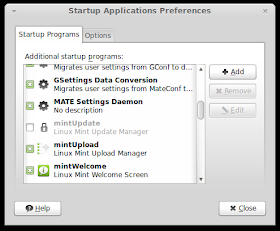
After that, the update manager wont appear again in the notification area anymore. If you need to check for update, just open the Menu, go to the Administration category and click on the Update Manager option.
Calculate Linux 12.0
Alexander Tratsevskiy has announced the release of Calculate Linux 12.0, a Gentoo-based distribution for desktops and servers: "Calculate Linux 12.0 released. Major changes: Calculate Utilities 3 are now used to install and set up your system - network client-server solutions via SOAP/WSDL are supported, both console and graphical interfaces are implemented, multiple installations are supported, system settings can now be configured either from the command line or in a graphical environment; Calculate Linux Xfce has a better appearance - the new Adwaita theme, a bigger menu, somewhat better response, Geeqie as the default image viewer; a new start page; GIMP was updated to version 2.8 and has now a one-window interface by default." Read the release announcement for more details and screenshots. Quick link to download the default (CLD) edition with KDE (for other flavours please visit the download page): cld-12.0-i686.iso (2,235MB, MD5, torrent), cld-12.0-x86_64.iso (2,400MB, MD5, torrent).
BigLinux 12.04
Bruno Gonçalves has announced the release of BigLinux 12.04, a Kubuntu-based Brazilian distribution for the desktop (with support for Portuguese and English languages). The developers consider this a release candidate, but if no show-stopper bugs are reported within a week, it will become 12.04 final. Some of the changes in this release include: qBittorrent replaces KTorrent; soundKonverter replaces Big Audio Converter; Pidgin replaces Empathy as the preferred instant messaging client; included GIMP 2.8.0 with a single-window mode by default and several additional plugins; default theme remains unchanged, but most packages have been updated from upstream; includes KDE 4.8.4, Firefox 14.0.1, Chromium 18.0.1025.168, LibreOffice 3.5.4. Read the brief release announcement (in Portuguese) as published on the project's user forum. Download the live DVD image from here: BigLinux.12.04.iso (1,346MB, MD5).
Friday, July 27, 2012
How to Disable & Bypass Online Surveys
Many websites have annoying surveys which makes your online web experience sluggish and pathetic. These surveys prevent you to access content without filling them. Majority of these useless online surveys are from companies which require too much personal information and worst of all there seems to be no way to bypass them. It is highly recommended to never give away your private information to these unknown companies.
To disable these surveys there is a very simple trick that works most of the time to block these surveys to pop-up.
If you are using Firefox simply go to Preferences>Content and untick “enable javascript” and load the page on which surveys keep poping up.
On Chrome go to Settings>Under the hood and click on “Do not allow
any site to run JavaScript” and load the survey infected page.
 After
website is loaded without surveys you can turn javascript on for full
experience (it will be required of you have to login etc)
After
website is loaded without surveys you can turn javascript on for full
experience (it will be required of you have to login etc)
Note: This simple trick is tested to be working on majority of websites (Mgcash etc) with surveys but there is no guarantee.
Note: This simple trick is tested to be working on majority of websites (Mgcash etc) with surveys but there is no guarantee.
Backup Your Original XBOX 360 Games With XBoxBurner On Ubuntu/Linux Mint
XBoxBurner is a program with GUI that allows users to make copy of their original XBox 360 games. This excellent software will help you avoid losing your original purchased games when they get scratched as well as saving money on re-buying already purchased games.
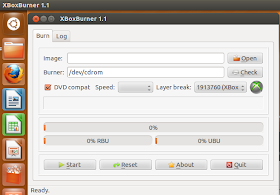
This software is created for personal use and not for piracy purposes. Use it only to copy your original games to use for yourself not to distribute them online, which is illegal. Since there is no PPA for XBoxBurner currently, we will help you install it from our custom PPA. You can find the home page of the software here.
XBoxBurner Installation
To install XBoxBurner on Ubuntu 12.10/12.04/11.10 or Linux Mint 13 or older, open the terminal and run these commands:
sudo add-apt-repository ppa:upubuntu-com/backup
sudo apt-get update
sudo apt-get install xboxburner
You can start it now from the Unity Dash:
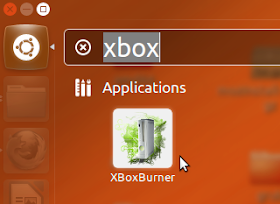
For Linux Mint, start XBoxBurner from the Start menu or run this command:
xboxburner
Enjoy!
Some small tips to use VLC
I have written an article about 4 tricks you can do with MPlayer. Today I will show you some tricks to do with another popular open source media player - VLC. VLC is a very versatile and rich in features media player, and these tricks will help you utilize VLC to its fullest potential.
Take screenshots of a video
When you watch videos, you may at times want to take screenshots of the favorite scenes. You can do it by using the Snapshot feature of VLC. Just right click on the VLC screen then hover the mouse on the "Video" menu and you will see the "Take Snapshot" option.
However, the most efficient way is to use the keyboard shortcut. Whenever you want to take a screenshot, just hit Shift + S. A thumbnail image will appear on the top left corner of the VLC screen with the link to the recently saved screenshot.
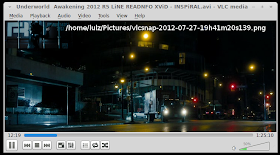
By default, the screenshot will be saved in your Pictures folder as png format. If you want to edit the format and the saving folder, you go to Tools > Preferences then select the Video category on the Preferences window and you will see the customizing options for the snapshots:
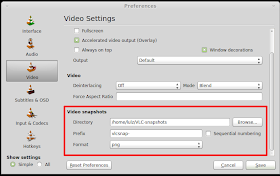
Open a media in a specific time
You can just use the time bar to scroll to your favorite scene. However, if you want to open a media in a specific time, there is a more precise method than using the time bar. Just click on Media > Open (advanced) and you will be presented to the Open Media window. On that window, check the "show more options" box and you will see the options to start a media in a specific time:

Convert files to other formats
Just like MPlayer, VLC has the converting feature as well. To start converting a file to another format, go to Media > Convert/ Save and the Open Media window will appear. On that window, select the file you want to convert by using the Add button. After you are done adding the file, hit the Convert/Save button and a new window will pop up to let you select the output filename, destination and format.After that, hit the Start button to start the converting process.
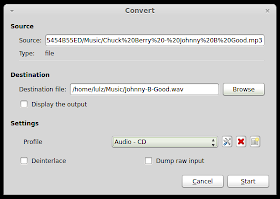
Play videos in ASII mode
As you have known from the other article, you can use MPlayer to play videos in the terminal in ASII mode. You can use VLC to play videos in ASII mode too. To watch video in ASII mode with VLC, go to Tools > Preferences ( or you can hit Ctrl + P) then select the Video category in the Preferences window.
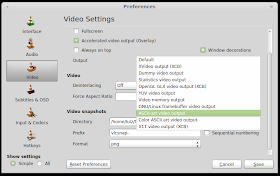
Then click on the output tab to get the drop down menu. On that menu, you will see the options to watch videos in ASII with VLC.
Fedora is Giving Away Mini-PCs
If you ever wanted a free mini-PC capable to run a Linux distribution, then the Summer of Hardware event organized by Fedora might be just for you.
The Summer of Hardware sweepstakes made possible by Fedora puts up for grabs 200 mini-PCs, consisting of 150 Raspberry PIs, 50 OLPCs 1.75, and 20 Arduino + Shield mini PCs.
In order to qualify for the even, which is scheduled to run until August 15th, users must fulfill the following conditions:
1. You must have a Fedora Project Account;
2. You must have signed the Fedora Project Contributor Agreement;
3. You must be a member of at least one non-CLA / FPCA Fedora Group;
4. You are a legal resident of a participating country/region of at least the age of majority for your region (we'll help you figure this out below).
More details about the event, including a full list of the full contest rules and eligibility guidelines, can be found on the official website.
iOS 6 Does’nt Require Keying Password For Downloading Free Apps
As the release date of iOS 6 is approaching near, surfeit of updates are cropping up with each passing jiffy. To commemorate further, this time it has been pointed out by MAC Cult when peeking at the third beta iOS 6 that the new version will not demand passwords while downloading free apps from the app store.
LuninuX OS 12.00
LuninuX OS 12.00, an Ubuntu-based distribution featuring a customised GNOME 3 desktop with GNOME Shell, has been released: "Release 12.00 stable. Code-named 'Purple Possum', 12.00 is based on Ubuntu's 12.04 LTS with the latest software upgrade and modifications; this release have great improvements in beauty, speed, responsiveness and reliability. While it was a demanding task, all the feedbacks and recommendations that were gained through the releases of beta 1 and beta 2 helped LuninuX OS 12.00 LTS get better - it will meet more of your needs and essentials than before. You will get great support for software and hardware in the future as well. Here are a few of the software packages included in this release: Chromium, Emerillon, Liferea, Pinta. Thank you and enjoy!" Here is the brief release announcement. Download links: LuninuXOS-12.00-Desktop-i386.iso (1,291MB), LuninuXOS-12.00-Desktop-amd64.iso (1,354MB).
5 BEST REDDIT APPS FOR ANDROID
None of us is unaware of the success that REDDIT has gained over a short time span. Well for those who don’t know, It’s a discussion based social network that lets its users submit any kind of content for which they want to get response from people around the world. Having embraced the success of Reddit, today iOS users have fully functional official client by the name of iREDDIT but same is not the case with Google mobile users, despite that it is not hard to say that Android addicts are bombarded by the many Reddit Clients & Reddit Apps. So in the article we’ll pinpoint the best Reddit apps that android users can use to levitate their Reddit experience;
BaconReader
It can be seen as the most complete, feature-packed and thorough app that provides you with features like SubReddit groupings management & subscriptions, keyword & domain filtering, direct picture uploading, custom link, text and photo submission, complete inbox access, color-coded comments thread, multi-sized customizable home-screen widgets, day/night reading mode, real-time notifications, Karma points table and a fully customizable homepage. BaconReader is considered as the best Reddit client for Android because of the range of features it provides. Well, it is available in two versions for download. One is free and other one is $1.99 premium version which would be free of distracting ads else both of the versions share same featuresReddit Sync
This is relatively new for Android users however, despite that it has gained great amount of kudos for the users. The features it provides include a dedicated browser, easy SubReddit lookup, management & subscription, GIF viewer, inbox support, threaded comments, NSFW (Not Safe For Work) content filter, favorite content sharing, dark/light reading mode, karma points, and content sorting along with few handy aspects like the option to pick from as many as 5 different color schemes, preview embedded content inline, view images in full-screen and set the initial count for comments per post. Though it still lack few of the key features but it can be said that after mitigation of the rough edges it would turn up as one of the most famous and complete Reddit apps for Android. Moreover, the app required Android v2.2 to run and is also available in pro version for $2.44 to download along with extended features.Reddit News
It is latest to the scene but, in short time-span, has turned up as a favorite app of many Android users due to the range of conventional & unconventional options it offer. Naming the important unconventional one is its very own Reddit action bar, which let you up/down vote – bookmark – hide – comment on the post or directly jump to the corresponding SubReddit to explore other relevant posts. Moreover, it has also creating ripples in the market due its beautiful ICS user-friendly interface which is worth having this app on your device. All the Reddit News features are available for free but you can also purchase paid ad-less version for $1.98. However, bare in mid that you will be needing Android v4.2 to run this app.Reddionic
It can be said as one of the most stable and best in handling images compared to others. Despite the fe rough edges the app has, it still has managed to amass good user base which is an evident of its likeability and usability. The key features it provides include an eye-soothing ICS-style Holo theme, complete inbox access, extensive management of starred/bookmarked posts, threaded comments, built-in content browser, option to save comments, quick access to some of the most popular SubReddits, and a handful of elementary Reddit tools. All these features are enough in making it one of the most promising Reddit apps available for Android today. It is also available in free as well as paid versions. Choice is all yours how you’d like to trade off between the two.Reddit is Fun
It is the only Reddit app that allows you to have a customizable home-screen widget. Its UI resembles to actual Reddit website, making it an absolute fun to use. Like most of the apps appearing on this list, Reddit Is Fun also sports the Holo theme, lets you choose between the dark and light reading mode, supports simple content filtering, pagination, commenting and messaging, has a smart Subreddit search system, can pre-fetch images and supports a host of common Reddit tools. But the key of the app is the uniqueness it provides its users with. The app tries to keep you as close to the reality as possible be it casting votes method or SubReddit management mechanism, all are contributing in making it one of the kinds Reddit apps for Android users. Like many other apps, “Reddit is Fun” is also available in free and pro versions, the later would be notorious-ad free.iOS And Android Users Can Make Free Calls To Mobile And Landline Numbers Via VONAGE MOBILE App
Astounded over the features provided by the Vonage Mobile, a voice-over-IP app which indulgently allows iOS and android
users to make free calls and send free text messages to those who
already have this app installed in their devices. For a limited time,
however, you can use Vonage Mobile to make free calls to landline and mobile phones of the other app users in your contact list.
- Make FREE HD calls and send FREE texts to anyone who has the app
- Make hands-free calls while on the go with Bluetooth
- Text photos, contact information and your location, directly from the app
- Save on international calling to anyone who has not yet downloaded the app with per-minute rates on average 70 percent less than major mobile carriers and 30 percent less than Skype
- Use your existing address book; no need to leave the app
- Never miss a call or text, even when the app is closed
- Easily invite multiple people right from your address book
- Uses your mobile number as your caller ID
- Easy in-app purchasing through your iTunes or Android Market account
- Plus FREE calling to any Vonage home phone customer
- Special limited-time offer. Get FREE calls to any mobile or landline phone in the U.S., Canada and Puerto Rico. (up to 3000 minutes per month)
Download Link of Vonage Mobile App:
Android: Download
iOS: Download
Nokia is dismissing Meltemi, a Linux-based platform for feature phones
Meltemi, a Linux-based platform for feature phones, was planned to replace Series 40, the platform that has been around since 1999. Series 40, which runs on some of the top feature phones in the world, has brought a lot of success to Nokia. However, the software was getting old, and Nokia reportedly felt that Series 40 needs to be replaced by something new and Meltemi was that something new.
 |
| A Nokia Series 40 cellphone |
Still, it's important to note that Nokia never confirmed that Meltemi even existed, and the company has never officially announced anything about a Series 40 replacement. So, if it did, in fact, kill Meltemi, Nokia won't have much explaining to do.
Kubuntu 12.10 Alpha 3 Has Rekonq 1.0
Canonical released today, July 26th, the third Alpha version of the upcoming Kubuntu 12.10 (Quantal Quetzal) operating system.
Kubuntu 12.10 Alpha 3 (Quantal Quetzal) packs quite a few important changes, among which we can mention:
• OwnCloud was updated to the latest version;
• Digikam 2.7 has been added in order to offer better photo handling for users;
• Rekonq 1.0 web browser has been added to Kubuntu;
• Users can now import calendar and contact information from their Facebook account, with the Facebook resources function in Kontact;
• Users can now import calendar and contact information from their Google account, with the Google resources function in Kontact.
Download Kubuntu 12.10 Alpha 3
Ubuntu Studio 12.10 Alpha 3 Officially Released
After the release of Ubuntu 12.10 Alpha 3 (Quantal Quetzal), Canonical announced the immediate availability of their operating system for the audio, video, and graphic enthusiast or professional, Ubuntu Studio 12.10 Alpha 3.
Highlights of Ubuntu Studio 12.10 Alpha 3:
• A new web page is now available and the help button on the main menu points to that location;
• The menu has been fixed by moving the audio production tools out of Media Playback;
• The developers have added a MIDI router and a MIDI tools menu;
• Task Manager has been switched to System Monitor for better memory use display;
• A main menu tool has been added to settings, which allows the users to change their menu.
Download Ubuntu Studio 12.10 Alpha 3
GhostBSD 3.0-BETA1
Eric Turgeon has announced that the first beta release of GhostBSD 3, a FreeBSD-based desktop-oriented operating system with GNOME 2, is now ready for testing: "The GNOME 2 beta 1 images for the upcoming GhostBSD 3.0 are now available. This release provides users and developers a system to test out new installer features in the upcoming release. This beta may contain buggy code and features, so we encourage you to run it only on non-critical systems. Changes since stable 1: FreeBSD 9.1-BETA1; new look - more clean and clear; major installer bug has been fixed; the installer bug swamping the entire disk has been fixed; Rhythmbox tray icon has been fixed. New implementation to GhostBSD 3.0 GNOME: FreeBSD 9.1; GNOME 2 and 3 (GNOME 3 will be released later); new graphical installer and new look; support for ZFS; improvements to WiFi...." See the release announcement for further information and bug reporting instructions. Download: GhostBSD-3.0-BETA1-gnome-i386.iso (987MB), GhostBSD-3.0-BETA1-gnome-amd64.iso (1,040MB).
Ubuntu 12.10 Alpha 3
Kate Stewart has announced the availability of the third alpha release of Ubuntu 12.10, code name "Quantal Quetzal": "Welcome to the Quantal Quetzal alpha 3 image set, which will in time become the 12.10 release." Some of the features in this release include a streamlined Software Updater and X.Org Server 1.12: "Update Manager has been streamlined and renamed Software Updater. It also now checks for updates when launched. A new X.Org stack has been introduced which includes X.Org Server 1.12, Mesa 8.0.3, and updated X libraries and drivers. The new X.Org Server provides improved multiseat support, better smooth scrolling, and a large variety of bug fixes." See the release announcement and release notes for more details. Download (SHA256): quantal-desktop-i386.iso (764MB, torrent), quantal-desktop-amd64.iso (771MB, torrent). Also released today were 12.10 alpha 3 CD and DVD images for Kubuntu (download, release notes), Lubuntu (download), Xubuntu (announcement, download), Edubuntu (download) and Ubuntu Studio (download).
Bodhi Linux 2.0.0
Jeff Hoogland has announced the release of Bodhi Linux 2.0, an Ubuntu-based distribution and live CD featuring the latest Enlightenment 17 desktop: "Bodhi Linux 2.0.0 released. Well boys and girls the wait is finally over. After two months in the making 2.0.0 is officially our stable release. This build features the stable Linux 3.2 kernel, PCManFM file manager, the latest version of the Midori browser and finally the brand spanking new Terminology terminal emulator. Bodhi 2.0.0 is our first stable release to be offered in both 32-bit and 64-bit flavors. The Bodhi team and I would like to extend our thanks to everyone who made this release possible. Most notably the E17 team and our community of testers!" Read the rest of the release announcement which includes a few screenshots. Download: bodhi-2.0.0-32.iso (449MB, MD5, torrent), bodhi-2.0.0-64.iso (472MB, MD5, torrent).
Thursday, July 26, 2012
Use "free" to monitor memory usage continuously
The "free" command is used to display the memory usage info of your computer. But with the normal "free" command, you get the info only once. To use "free" to display the memory usage of your computer continuously, you can use the "-s" option with the "free" command. For example, to display the info every 2 seconds, you can use the following command:
free -s 2With this command, the memory usage will be printed continuously in the terminal after every 2 seconds.
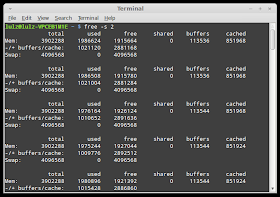
Another way you can try is to combine the "watch" command with "free". For example, to get the memory usage info every 2 seconds using "watch" and "free", the command you can use is:
watch -n 2 freeAnd you will have an output like this:
LibreOffice Conference 2012: 17th - 19th October
We are proud to announce today, July 25th, that The Document Foundation presents the second annual LibreOffice Conference event, which will be held in Berlin, Germany.
The LibreOffice Conference 2012 event will take place between 17th and 19th October, 2012, and it will gather people interested in the development of the best free, cross-platform office suite, LibreOffice.
The event is also a great opportunity for all LibreOffice developers, community members, and hackers to meet and share their knowledge.
For more information about the LibreOffice Conference 2012 event you can check out the official wiki page provided by The Document Foundation.
Scheduled to be launched on August 1st, LibreOffice 3.6 is a major release of the office suite, bringing a slightly revamped and clean interface, as well as numerous new features for all its components.
Wednesday, July 25, 2012
Videolan Releases VLC Beta Version For Android Devices
Earlier this month, VideoLAN affirmed the news on twitter that VLC beta version for android devices has been launched. Now, you can play almost any audio or video files on your android devices because VLC beta version is enriched with following intriguing features;
- Plays all files, in all formats, like the classic VLC
- Audio and video media library, with full search
- Support for network streams, including HLS
- Subtitles support, embedded and external, including ASS and DVD subtitle
- Multi audio or subtitles tracks selection
- Multi-core decoding, for Cortex-A7 A9 and A15 chips
- Experimental hardware decoding
- Gestures, headphones control
To get the beta version on your android device, follow the link;
https://play.google.com/store/search?q=VLC+Mobile+Team
Free Upgrade To MOUNTAIN LION OS X For Post 10 June Buyers Of MAC
A definite felicitation to those who purchased a MAC after 10 June 2012 as they have qualified to upgrade their OS to new Mountain Lion OS X which is dated to release later this month. Ain’t it a blazing news, well it’s not a stroke of serendipity rather a promotional plan by Apple. Mac Rumors further elaborated about the upgrade that qualified candidates would be able to directly download new Mountain Lion OS X from the app store. However, they have to claim the opportunity within 30 days of Mountain Lion release.
To claim the free upgrade to Mountain Lion, qualified candidates have to adhere by the following steps;
Launch the Up-to-Date Program page (An online form asks to enter contact information, date and location of purchase, and the serial number of the Mac)
- Having done with this, you will receive a redemption code via e-mail
- Go to Mac app store
- Submit the code at the Mac App Store to download the update.
For more details, follow the link: http://www.apple.com/osx/uptodate/
Conky 2: A Nice Conky Desklet For Your Desktop - Ubuntu/Linux Mint
In this tutorial, we will see another conky desklet that has a cool design. Conky2 will display on your desktop system info such as CPU usage & temperature, network activities, hard drive I/O, date, laptop battery level, etc.

To make the installation of this conky script easier, I have packaged it in a Debian package and uploaded it to our custom PPA. You can find here the original creator of this desklet.
Conky 2 Installation
To install conky2 on Ubuntu 12.10/12.04/11.10 or Linux Mint 13 or older, open the terminal and issue these commands:
sudo add-apt-repository ppa:upubuntu-com/conky
sudo apt-get update
sudo apt-get install conky2-desklet
You can start it now from the Unity Dash:

For Linux Mint 13, start it from the start menu, or run this command from the terminal:
conky2
To stop it, run this command:
killall conky
Enjoy!
























