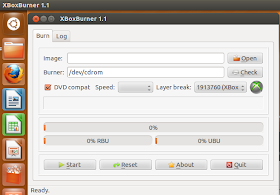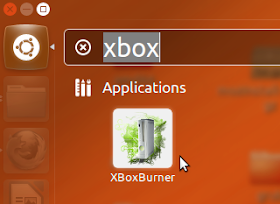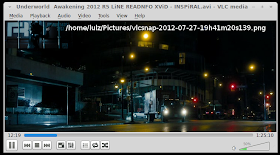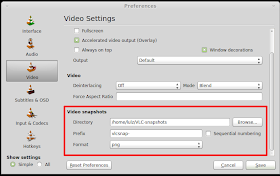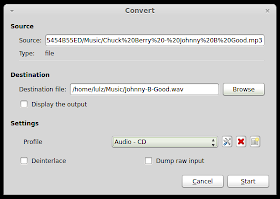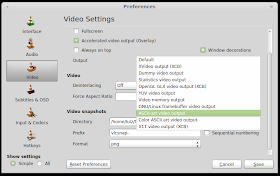None of us is unaware of the success that REDDIT has gained over a short
time span. Well for those who don’t know, It’s a discussion based
social
network that lets its users submit any kind of content for which they
want to get response from people around the world. Having embraced the
success of Reddit, today iOS users have fully functional official client
by the name of iREDDIT but same is not the case with Google mobile
users, despite that it is not hard to say that
Android
addicts are bombarded by the many Reddit Clients & Reddit Apps. So
in the article we’ll pinpoint the best Reddit apps that android users
can use to levitate their Reddit experience;
BaconReader
It can be seen as the most complete,
feature-packed and thorough app that provides you with features like
SubReddit groupings management & subscriptions, keyword & domain
filtering, direct picture uploading, custom link, text and photo
submission, complete inbox access, color-coded comments thread,
multi-sized customizable home-screen widgets, day/night reading mode,
real-time notifications, Karma points table and a fully customizable
homepage. BaconReader is considered as the best Reddit client for
Android because of the range of features it provides. Well, it is
available in two versions for download. One is free and other one is
$1.99 premium version which would be free of distracting ads else both
of the versions share same features
Reddit Sync
This is
relatively new for Android users however, despite that it has gained
great amount of kudos for the users. The features it provides include a
dedicated browser, easy SubReddit lookup, management & subscription,
GIF viewer, inbox support, threaded comments, NSFW (Not Safe For Work)
content filter, favorite content sharing, dark/light reading mode, karma
points, and content sorting along with few handy aspects like the
option to pick from as many as 5 different color schemes, preview
embedded content inline, view images in full-screen and set the initial
count for comments per post. Though it still lack few of the key
features but it can be said that after mitigation of the rough edges it
would turn up as one of the most famous and complete Reddit apps for
Android. Moreover, the app required Android v2.2 to run and is also
available in pro version for $2.44 to download along with extended
features.
Reddit News
It is latest to the scene but, in short
time-span, has turned up as a favorite app of many Android users due to
the range of conventional & unconventional options it offer. Naming
the important unconventional one is its very own Reddit action bar,
which let you up/down vote – bookmark – hide – comment on the post or
directly jump to the corresponding SubReddit to explore other relevant
posts. Moreover, it has also creating ripples in the market due its
beautiful ICS user-friendly interface which is worth having this app on
your device. All the Reddit News features are available for free but you
can also purchase paid ad-less version for $1.98. However, bare in mid
that you will be needing Android v4.2 to run this app.
Reddionic
It
can be said as one of the most stable and best in handling images
compared to others. Despite the fe rough edges the app has, it still has
managed to amass good user base which is an evident of its likeability
and usability. The key features it provides include an eye-soothing
ICS-style Holo theme, complete inbox access, extensive management of
starred/bookmarked posts, threaded comments, built-in content browser,
option to save comments, quick access to some of the most popular
SubReddits, and a handful of elementary Reddit tools. All these features
are enough in making it one of the most promising Reddit apps available
for Android today. It is also available in free as well as paid
versions. Choice is all yours how you’d like to trade off between the
two.
Reddit is Fun
It is the only Reddit app that allows
you to have a customizable home-screen widget. Its UI resembles to
actual Reddit website, making it an absolute fun to use. Like most of
the apps appearing on this list, Reddit Is Fun also sports the Holo
theme, lets you choose between the dark and light reading mode, supports
simple content filtering, pagination, commenting and messaging, has a
smart Subreddit search system, can pre-fetch images and supports a host
of common Reddit tools. But the key of the app is the uniqueness it
provides its users with. The app tries to keep you as close to the
reality as possible be it casting votes method or SubReddit management
mechanism, all are contributing in making it one of the kinds Reddit
apps for Android users. Like many other apps, “Reddit is Fun” is also
available in free and pro versions, the later would be notorious-ad
free.
 After
website is loaded without surveys you can turn javascript on for full
experience (it will be required of you have to login etc)
After
website is loaded without surveys you can turn javascript on for full
experience (it will be required of you have to login etc)