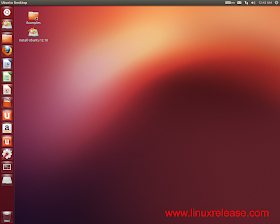Pages
▼
Friday, April 5, 2013
Ubuntu 13.04 Beta 2
Steve Langasek has announced the availability of the second beta release of Ubuntu 13.04, code name "Raring Ringtail": "The Ubuntu team is pleased to announce the final beta release of Ubuntu 13.04 Desktop, Server, Cloud, and Core products. Together with Ubuntu 13.04, Kubuntu, Edubuntu, Lubuntu, Xubuntu and Ubuntu Studio also reached final beta status today. We also welcome two new flavors, Ubuntu GNOME and UbuntuKylin, which are participating in the Ubuntu release process for the first time this cycle. Some of the new features available in Ubuntu 13.04 final beta are: includes the 3.8.0-16.26 Ubuntu Linux kernel which is based on the version 3.8.5 upstream Linux kernel; Unity has been updated to version 6.12." Read the release announcement and the technical overview for more details. Download: ubuntu-13.04-beta2-desktop-amd64.iso (787MB, SHA256, torrent). Also made available today were 13.04 beta 2 images for Kubuntu (download), Lubuntu (download), Xubuntu (download), Edubuntu (download), Ubuntu Studio (download) and UbuntuKylin (download).
Tails 0.16 Released!
Tails ( The Amnesic Incognito Live System ) is a Linux
distribution dedicated to debian-based ‘ anonymity and security on the
Internet, as it is designed to run in live mode – even though they are
also options to store data in a persistent way, for example on a USB
stick – and is configured to use the internet via permanent connection
through the TOR network : unlike what happens on TOR-based programs (eg
TOR browser bundle), it is not just the browser to enjoy anonymity, but
all programs that access the internet preinstalled in the system.
Tails also provides tools also extremely useful for
encryption and the final destruction files and folders: you could not
ask for more to be safe, secure, and be sure to use your operating
system on any PC without leaving a trace.
Tails has been updated just recently to version 0.16,
which brings with it many improvements to the system, all users who use
earlier versions of Tails should update the their support to this
release to be sure to rely on an operating system absolutely safe and
free from any security breach. In this version, in fact, there is a
improved support for encrypted keys, several updates to the preinstalled
software, improvements to the translations, better management of IPv6
and HTTPS and many, many bugfixes. Here’s the full changelog:
-
Minor improvements
- Replace the too-easy-to-Misclick shutdown button with a better “Shutdown Helper” applet.
- Display
~ / PersistentPlaces in GNOME and GTK file chooser.
- dictionaries for a few languages.
- September Unsafe browser’s window title to “Unsafe Browser”.
- Install ekeyd to support the EntropyKey.
- Install font for Sinhala script.
- Poedit Update to 1.5.4.
- Expose Vidalia’s “broken onion” icon less.
- Hide the persistence setup launchers in kiosk mode.
- Bugfixes
- Disable IPv6 on all network interfaces. This is a workaround for the IPv6 link-local multicast That leak was recently discovered.
- Tails may previously have been atto list GPT partitions labeled “TailsData” on hard drives (!) as valid persistence volumes … this is now fixed.
- Fix SCIM in the autostarted web browser.
- Talk of DVD, not of CD, in the shutdown messages.
- tordate work in bridge mode with an incorrect clock.
- Iceweasel
- Update iceweasel to 10.0.12esr-1 + tails1.
- Set the homepage to the news section on the website Tails.
- iceweasel Hide the add-on bar by default.
- Do not hide the AdBlock-Plus button in the add-on bar anymore.
- Do not install xul-ext-monkeysphere anymore.
-
Localization
- tails-greeter: add German translation, update, Portuguese (Brasil) and Russian ones.
- tails-persistence-setup: update French, German and Italian translations.
can download directly from Tails here to burn it or install it on a USB drive, and immediately begin to browse and use your PC in total anonymity.
Ubuntu's Unity Next Running On Mir Display Server
Canonical developers have hit the milestone of being able to run their "Unity Next" desktop atop the Mir Display Server. The work is still very early, but it shows for Ubuntu Touch they can swap out Android's SurfaceFlinger for Mir.
Unity Next is the next-generation implementation of Canonical's multi-form-factor desktop for Ubuntu written in Qt/QML. The Mir Display Server is still very primitive and not feature complete nor even on par with Wayland's features, but when using the latest code along with the out-of-tree Qt Mir back-end, it's possible to start running Unity Next.
Thomas Voß of Canonical posted proof of this early feat for switching out Android's SurfaceFlinger for the Mir compositor whereby they are leveraging the HWC 1.1 hardware compositor. The short video of Unity Next on Mir from the Google Nexus 4 smart-phone is embedded below.