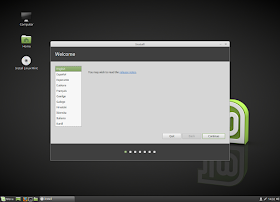Pages
▼
Sunday, November 19, 2017
Linux Mint 18.3 Beta
The Linux Mint team has announced the availability of a new development snapshot for Linux Mint. The new testing snapshot, Linux Mint 18.3 Beta, features several overhauled applications. The software manager and backup utilities in particular have been given a new look. Linux Mint now makes it easier to install third-party software, such as Google Earth and Steam, and Flatpak packages can be installed through the software manager. The new beta also features operating system snapshots using Timeshift. "Linux Mint 18.3 features Timeshift, a tool dedicated to system snapshots. Timeshift is the perfect companion to the Linux Mint Backup Tool. It doesn't save your personal data, it saves everything else. Thanks to Timeshift you can create backups of the operating system itself. You deleted system files by mistake? You can recover them. You upgraded to a newer release and something isn't working well anymore? You can go back in time." Further information can be found in the project's release announcements for the Cinnamon and MATE editions. Download (pkglist): linuxmint-18.3-cinnamon-64bit-beta.iso (1,815MB, SHA256, signature, torrent, release notes), linuxmint-18.3-mate-64bit-beta.iso (1,836MB, SHA256, signature, torrent, release notes).
Tuesday, November 14, 2017
SharkLinux 4.13.0-17
SharkLinux is an Ubuntu-based distribution featuring the MATE desktop environment. The project has released new installation media labeled SharkLinux 4.13.0-17. "This release comes with several system changes from previous builds which aim to increase system efficiency and allow greater control for user configuration. The more significant upgrades include changes to package management and the new 'pkg' command which significantly reduce install times and provide fallbacks in the event of mirror outages, configurations at startup are no longer network dependent and finish in 50% of the execution time from previous builds and tools added to allow easy toggling of both the automatic system maintenance and default sudo behaviour. As well SharkLinux has adopted the 'edge' variant of Ubuntu's HWE kernel and now features the 4.13 series kernel." Further details on the new features and package updates can be found in the project's release announcement. Download (MD5): SharkLinux-4.13.0-17.iso (1,551MB, pkglist).
VyOS 1.1.8
Daniil Baturin has announced the release of VyOS 1.1.8, an updated version of the Debian-based distribution for firewalls and routers born in 2013 from the ashes of the discontinued Vyatta project: "VyOS 1.1.8 is now available for download. It breaks the semantic versioning convention; while the version number implies a bug-fix-only release, it actually includes a number of new features. This is because 1.2.0 number is already assigned to the Jessie-based release that is still in beta, but not including those features that have been in the code base for a while and a few of them have already been in production for some users would feel quite wrong, especially considering the long delay between the releases. Overall it's pretty close in scope to the original 1.2.0 release plan before Debian Squeeze was EOLed and we had to switch the effort to getting rid of the legacy that was keeping us from moving to a newer base distribution." See the release announcement and the changelog for further information. Download (SHA1, pkglist): vyos-1.1.8-amd64.iso (230MB, signature), vyos-1.1.8-i586.iso (220MB, signature). Also available from OSDisc.
Tuesday, November 7, 2017
GhostBSD 11.1-RC1
GhostBSD is a desktop-oriented operating system based on FreeBSD. The project has published a new release candidate for the 11.1 series, GhostBSD 11.1-RC1. The new development snapshot removes GRUB from the system installer to prevent a number of bugs and ZFS volume configuration has been updated. "This last development release of GhostBSD 11.1 is ready for testing. All MATE and Xfce images are available only for 64-bit architectures. For some of you, it might be shock that we are dropping i386 it is a decision that was hard to make. We hope for those that need i386 will find refuge to another BSD project. On this RC release, we need help to find more problems. GhostBSD 11.1 is our first release featuring our own software package repository. What changed in 11.1 RC1: We removed GRUB from the installer for 11.1 as it has caused us a lot of problems, and this is why the release is late; ZFS configuration. Issues that got fixed: The partition list was not deleted when pressing back; the installer was not listing ZFS disk correctly." The release announcement invites people testing GhostBSD to report bugs. Download (pkglist): GhostBSD11.1-RC1-20171031-142739-mate-amd64.iso (2,398MB, SHA256), GhostBSD11.1-RC1-20171031-143943-xfce-amd64.iso (2,269MB, SHA256).
Sunday, November 5, 2017
Pardus 17.1
Pardus, a Debian-based Turkish Linux distribution for desktops and servers, has been updated to version 17.1. The new release offers three separate ISO images with distinct names that indicate the purpose - Xfce, DDE (Deepin Desktop Environment) and Server. The release notes are available in Turkish only, but an online translation service reveals a changelog in this interim release of Pardus: The default name of the download directory has changed from 'Downloads' to 'İndirilenler'; the system settings menu has been enhanced; the default printer test page has been redesigned; the password of the pre-defined 'pardus' user is removed when the live system is turned on; the crash that occurred when the gdebi program was run with a graphical interface was fixed; the crash in certain parts of the gnome-disks program have been fixed; new desktop wallpapers added; many packages have been updated; the theme has been refreshed; Deepin Desktop Media support added; many security and system performance patches have been added." Further information on the software available in Pardus 17.1 can be found in the project's release notes. Download (SHA512, pkglist): Pardus-17.1-XFCE-amd64.iso (1,258MB), Pardus-17.1-DDE-amd64.iso (1,283MB), Pardus-17.1-SERVER-amd64.iso (518MB).
Saturday, November 4, 2017
Change Default runlevel in Debian 9
Switch to the root user.
sudo su -
su -
Method 1
Let’s check the current run level by using the following command.
# systemctl get-default graphical.target
Before changing the default runlevel, check out the available targets.
# systemctl list-units --type=target
The output will look like below:
Issue the following command to change the default runlevel to runlevel 3 (nothing but a multi-user.target).
# systemctl set-default multi-user.target
Confirm the default runlevel.
# systemctl get-default multi-user.target
Reboot and check it out.
# reboot
Method 2
In the previous method, we made the runlevel 3 as the default runlevel. You can also confirm that using the following command.
# systemctl get-default multi-user.target
For a demo, issue the following command to make runlevel 5 as the default runlevel.
# ln -sf /lib/systemd/system/runlevel5.target /etc/systemd/system/default.target
# ln -sf /lib/systemd/system/graphical.target /etc/systemd/system/default.target
Again check the current level. Now the default runlevel is graphical mode(runlevel 5).
Thursday, November 2, 2017
4MLinux 23.0
4MLinux is a simple Linux distribution for desktops and servers; it uses the lightweight JWM window manager together with the LTS Linux kernel 4.9 and somewhat conservative applications and tools, including the increasingly rare-to-see LILO bootloader. After prolonged testing, the distribution's 23 branch has now been declared "stable": "The status of the 4MLinux 23.0 series has been changed to STABLE. Create your own images with GIMP 2.8.22, edit your documents with LibreOffice 5.4.3 and GNOME Office (AbiWord 3.0.2 with Gnumeric 1.12.35), share your files using DropBox 37.4.29, surf the Internet with Firefox 56.0 and Chromium 61.0.3163.100, stay in touch with your friends via Skype 5.5.0.1 and Thunderbird 52.4.0, enjoy your music collection with Audacious 3.9, watch your favorite videos with MPlayer SVN-r37931 and VLC 2.2.6. 4MLinux 23.0 comes with much improved support for FAAC, GIF, JPEG 2000, Monkey's Audio and Musepack file formats. GNOME Office has been added as a downloadable extension. Full support for SCSI, RAID and LVM devices is now available out of the box. And finally, the biggest change is related to the installation script, which now makes it possible to install 4MLinux on ext2, ext3, ext4, ReiserFS, JFS, XFS, Btrfs and NILFS2 partitions." Here is the brief release announcement. Download (MD5): 4MLinux-23.0.iso (638MB, pkglist). Also available from OSDisc.
Wednesday, November 1, 2017
OpenIndiana 2017.10
OpenIndiana is an open source operating system based on the Illumos project and a member of the Solaris family. The project has released a new version, OpenIndiana 2017.10, which features updates to the display server and the MATE desktop environment. The new version also supports binary compatibility with Solaris 10u10. The release announcement reads: "We have released a new OpenIndiana Hipster snapshot 2017.10. The noticeable changes: Xorg server was updated to 1.19.5. MATE was updated to 1.18. Text installer now can perform basic OpenIndiana installation to existing ZFS pool (for example, in parallel to another OpenIndiana installation). Cluster suite was updated. ABI compatibility for Solaris 10u10 binaries was added. We've started to remove GNOME 2 applications and libraries. Be warned if (by some strange reason) you still haven't switched to MATE." Additional information can be found in the project's release notes. Download (pkglist): OI-hipster-gui-20171031.iso (1,504MB, SHA256, signature, torrent), OI-hipster-text-20171031.iso (688MB, SHA256, signature). Also available from OSDisc.
Tuesday, October 31, 2017
NethServer 7.4
Alessio Fattorini has announced the release of a new version of NethServer, a CentOS-based distribution for servers. The new NethServer release, version 7.4, introduces improvements to Samba and Active Directory integration. The new version also will inform the user when new upstream releases are available. "The new release automatically updates the domain controller and warns on upstream updates. Proxy, web content filter, anti-virus and IPS were updated and got an improved web user interface. In addition, it contains some enhancements (Speedtest in diagnostics panel, new bandwidth measuring, prevent intrusions with rule categories). Last but not least we are proud to present an up-to-date cloud and VoIP server. Account provider improvement: The local Active Directory account provider is now able to apply updates to the Samba DC instance automatically. The latest provided Samba DC version is 4.6.8. More features: Besides local active directory NethServer supports remote AD and LDAP(local/remote). IP changing possible. Account provider changing from LDAP to AD and vice versa is supported." Additional information can be found in the distribution's release announcement and in the release notes. Download (MD5): nethserver-7.4.1708-x86_64.iso (857MB, torrent, pkglist). Also available from OSDisc.
Sunday, October 29, 2017
GeckoLinux 423.171028.16 Beta
GeckoLinux is an openSUSE-based distribution designed to be easy to set up and use on desktop systems. The project has released a new development snapshot, GeckoLinux 423.171028.16 Beta, which introduces several new improvements and features the Cinnamon desktop environment. "Thanks to Kiwi, GeckoLinux will now boast the following improvements: Much smoother and more reliable startup. Splash screen during live system startup. Better hardware detection, especially Xorg startup with certain troublesome graphics cards. No more entering passwords for the live session user account. Live USB persistence - GeckoLinux can now be used as an excellent portable OS, not just as an installation medium. Cleaner ISO generation process that is more in line with openSUSE. GeckoLinux is a live installable system, with two installer options: The default recommended installer is Calamares, now at the latest version 3.1.7. This version in conjunction with an updated set of underlying tools offers a huge number of improvements and bug fixes that should lead to smooth and successful installations for almost everyone. For advanced users that prefer the older yast2-live-installer, it is still available and even incorporates some integration fixes to workaround issues that used to be present on the resulting installed system. This is also the recommended option for users that want a Btrfs system with Snapper integration for the GRUB bootloader, providing automatic system snapshots and rollback capability." More information can be found in the project's release announcement. Download (MD5): GeckoLinux_Static_beta.x86_64-423.171028.16.iso (957MB, pkglist).