GWoffice
(Google Web Office) is an application that integrates Google Docs (now
Google Drive) with the Ubuntu desktop, providing basic synchronization
support for offline use. From its interface you can create new documents
and edit or download existing documents.
Since, like the
name says, this is an office application, it only syncs documents and
doesn't work with other file types, at least not for now.
The application comes with a beautiful, clean GTK interface, supports HUD and comes with Unity quicklists that let you quickly create new documents. Further more, the editor is themed according to your current GTK theme.
There's also drag and drop upload support (drag and drop files onto the GWoffice Unity launcher icon to upload them), which, however, didn't work in my test, but this will hopefully be fixed soon (update: according to its developer, this is because the application is written for the Ubuntu App Showdown contest and its developer is only allowed to use packages available in the Ubuntu 12.04 official repositories, and a newer version of libgdata is needed for a fully working upload system).
The application comes with a beautiful, clean GTK interface, supports HUD and comes with Unity quicklists that let you quickly create new documents. Further more, the editor is themed according to your current GTK theme.
There's also drag and drop upload support (drag and drop files onto the GWoffice Unity launcher icon to upload them), which, however, didn't work in my test, but this will hopefully be fixed soon (update: according to its developer, this is because the application is written for the Ubuntu App Showdown contest and its developer is only allowed to use packages available in the Ubuntu 12.04 official repositories, and a newer version of libgdata is needed for a fully working upload system).
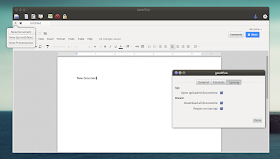
From its preferences, you can choose
to download all documents automatically and resync on startup - the
downloaded Google Drive files will be saved in the "gwoffice" folder in
your home directory.
The application is only two weeks old, so there's still work to do, but it looks very promising already. If you want to try it out in Ubuntu 12.04 or 12.10, use the following commands:
Report any bugs you may find @ Launchpad.sudo add-apt-repository ppa:tombeckmann/ppa sudo apt-get update sudo apt-get install gwoffice


No comments:
Post a Comment