In Ubuntu, Linux Mint or any other Linux distro that uses Gnome, if you close the terminal while some script or command is running within it, a window will appear to ask you to confirm the action:
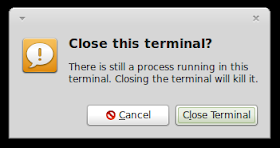
I myself think this feature is redundant. In Linux Mint (MATE) to disable this confirmation window, you can hit Alt + F2 then type "mateconf-editor" to open the Configuration Editor window. Next, go to apps > mate-terminal > global then uncheck the option "confirm_window_close" and everything is done:
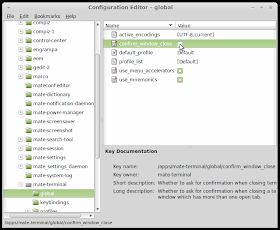
In Ubuntu or Linux Mint Cinnamon, you will have to install gconf-editor first. Just open the terminal and run the following command:
sudo apt-get install gconf-editorAfter that, hit Alt + F2 ( in Linux Mint Cinnamon) or open the Dash box ( in Ubuntu) and type "gconf-editor" and the configuration editor window will appear. Then you go to apps > gnome-terminal > global and uncheck the option "close_window_close" just like how you do it in MATE:
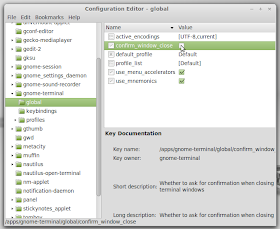

No comments:
Post a Comment