A new version of LibreOffice has been released recently that comes full of many bug fixes and better stability. For further information about LibreOffice 3.5.5, you can visit this page. In this tutorial, you will get instructions for the installation of LibreOffice 3.5.5 under Ubuntu 12.04/Linux Mint 13 (Maya).
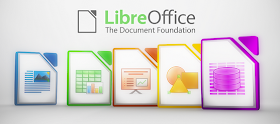
LibreOffice 3.5.5 Installation
To install LibreOffice 3.5.5 on Ubuntu 12.04/Linux Mint 13 (Maya), run these commands via the terminal:
sudo add-apt-repository ppa:libreoffice/ppa
sudo apt-get update
sudo apt-get install libreoffice
For better Gnome integration, it is recommended to install this package:
sudo apt-get install libreoffice-gnome
To enable Global Menu for LibreOffice, run this command:
sudo apt-get install --reinstall lo-menubar
LibreOffice 3.5.5 is now installed!

No comments:
Post a Comment