We have previously seen the manual installation of the Nitrux OS icon theme under Ubuntu. To make the installation of this icon theme easier, I have uploaded it to a custom PPA. The theme is compatible with both Ubuntu 12.04/11.10 (Unity & Gnome Shell) and Linux Mint 13 Maya.
Nitrux OS is available in three versions, you can enable them as described below. Here is a screenshot of the theme under Ubuntu Unity:
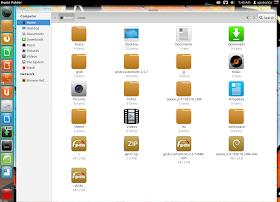
Nitrux OS Installation
Open the terminal and run the following commands:
sudo add-apt-repository ppa:upubuntu-com/themes
sudo apt-get update
sudo apt-get install nitruxos
You can enable the three versions of NitruxOS using Gnome Tweak Tool, or run simply one of these commands:
Version 1
gsettings set org.gnome.desktop.interface icon-theme 'NITRUX'
Version 2
gsettings set org.gnome.desktop.interface icon-theme 'NITRUX-BTN'
Version 3
gsettings set org.gnome.desktop.interface icon-theme 'NITRUX-W'
Credits for Nitrux OS go here.
Enjoy!

No comments:
Post a Comment