Piggydb is a web-based application (run in a web browser) that allows users to build knowledge repositories. Piggydb allows the user to input into the repository knowledge fragments that can be easily organized, categorized, and searched so that data can be easily and quickly retrieved. It's similar in concept to blogging. You can find more information about Piggydb in this page.
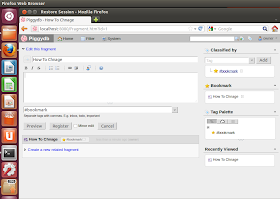
In this tutorial, we will help you install Piggydb on Ubuntu (12.10/12.04/11.10) and Linux Mint 13 or older. The tutorial is also applicable on other debian-based systems.
Piggydb Installation
We will install Piggydb in the home directory. If you want to select a different location, you can set your own path in the commands given below. Open now the terminal and download and install Piggydb 5.1 (stable) with these commands:
sudo apt-get install unzip
cd /tmp && wget -O piggydb-all-in-one-5.1.zip http://goo.gl/zjjTh
unzip -q piggydb-all-in-one-5.1.zip -d ~/
chmod +x ~/piggydb/run.sh
You can now start Piggydb with this command:
cd ~/piggydb/ && sh run.sh
Open now your web browser at this address:
http://localhost:8080
The default login details are as follows:
username: owner
password: owner
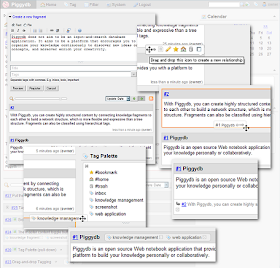

No comments:
Post a Comment