In this tutorial we will see how to install or upgrade to PHP 5.4.6 using an external PPA provided by Ondřej Surý which supports Ubuntu 12.04/11.10 or older and any Ubuntu-based system like Linux Mint 13/12. PHP 5.4.6 fixes many bugs, you can check the full changelog of version 5.4.6 here. PHP 5.4.7 is also released and still not available in the PPA, but will be added soon.
If you haven't already installed Apache2 and MySQL on your system, then do with the following commands:
sudo apt-get install -y mysql-server mysql-client apache2
Installing PHP 5.4.6
Via the terminal, issue these commands:
sudo add-apt-repository -y ppa:ondrej/php5
sudo apt-get update
sudo apt-get install -y php5 libapache2-mod-php5
Restart now Apache2 with this command:
sudo /etc/init.d/apache2 restart
To check if the installation of PHP 5.4.6 is successful, run this command:
php5 -v
$ php5 -v
PHP 5.4.6-2~precise+1 (cli) (built: Aug 30 2012 14:38:34)
Copyright (c) 1997-2012 The PHP Group
Zend Engine v2.4.0, Copyright (c) 1998-2012 Zend Technologie
Or create a PHP file with this command:
echo "" | sudo tee /var/www/test.php
Restart Apache2:
sudo /etc/init.d/apache2 restart
Open now this URL (replace localhost with your own server IP address if needed):
http://localhost/test.php
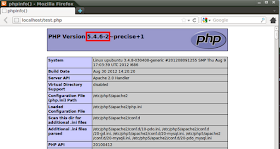

No comments:
Post a Comment