RemoteBox is an application with GUI written in Perl that allows users to manage VMs (virtual machines) created with VirtualBox either remotely or locally. You can manage from a remote server your VirtulBox OS's as if they were installed locally.

Here are some of the features for RemoteBox:
- VirtualBox client with GTK interface
- Manage VirtulBox Guests remotely with the possibility to create / edit guests
- Installation of RemoteBox doesn't require Apache / IIS
- Start/stop/pause/save VMs
- View/interact with VMs using RDP (Remote Desktop Protocol)
- Configure system/display settings (processor, video display, shared folders, input devices, audio, I/O ports, etc.)
- Configure network settings, etc.
echo "deb http://download.virtualbox.org/virtualbox/debian $(lsb_release -sc) contrib" | sudo tee /etc/apt/sources.list.d/virtualbox.list
wget -q http://download.virtualbox.org/virtualbox/debian/oracle_vbox.asc -O- | sudo apt-key add -
sudo apt-get update
sudo apt-get install virtualbox-4.2
RemoteBox 1.4 Installation
To install RemoteBox 1.4 from PPA on Ubuntu 12.10/12.04/11.10 or Linux Mint 13/12, open the terminal and issue these commands:
sudo add-apt-repository ppa:upubuntu-com/virtual
sudo apt-get update
sudo apt-get install remotebox
To start the application, you can search it in the Unity Dash:

Or start it from the terminal with this command:
remotebox
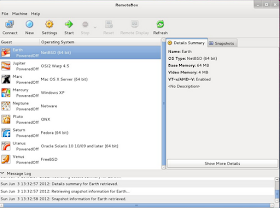
For other distributions, you can download RemoteBox from here.

No comments:
Post a Comment