Stellarium has been updated recently to version 0.11.4 bringing more features and improvements. Stellarium is a planetarium program that uses OpenGL to display 3D sky images of planets, stars, nebulae, and constellations with the possibility to simulate sunrise and sunset.
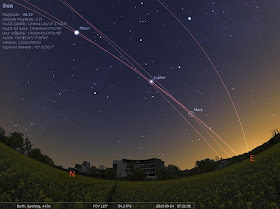
Here are some of the new features in this latest release:
- New plugin: Exoplanets
- New plugin: Observability analysis
- Get geometric altitude and azimuth for script engine
- Sky image loading with altitude/azimuth coordinates
- New hotkey for star name labels
- Option to activate/deactivate the Nebula Background Images button via GUI
- Return to user set location and landscape
- Display degrees and minutes for FOV of CCD
- Adding all possible satellites
- Apply atmosphere effect only on bodies with atmosphere
Installation
To install latest version of Stellarium on Ubuntu 12.04/Linux Mint 13, open the terminal and run the following commands:
sudo add-apt-repository ppa:stellarium/daily
sudo apt-get update
sudo apt-get install stellarium
For older version of Ubuntu/Linux Mint, you can install Stellarium 0.11.4 manually as follows:
- 32-bit systems
cd /tmp
wget -O stellarium-0.11.4_i386.deb http://goo.gl/yzNTy
sudo dpkg -i stellarium-0.11.4_i386.deb
- 64-bit systems
cd /tmp
wget -O stellarium-0.11.4_amd64.deb http://goo.gl/c7FP6
sudo dpkg -i stellarium-0.11.4_amd64.deb

No comments:
Post a Comment