Tor Browser Bundle is a standalone package that allows to browse the web anonymously that will protect your online privacy from traffic analysis and network surveillance. This package includes the Tor application, a GUI called Vidalia, and a customized version of Firefox having various add-ons to ensure better online anonymity.
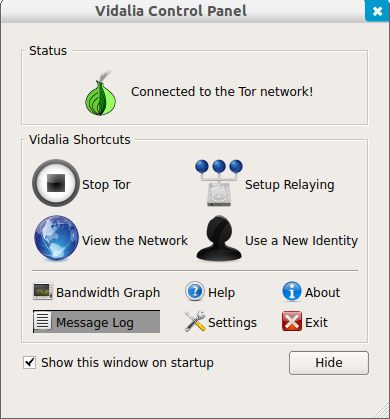
The latest version of Tor Browser Bundle is 2.2.39-1 which fixed many bugs and security issues compared to the previous version. If you prefer to download and use Tor Browser Bundle manually, you can download it from here. To install it from PPA, you can use the commands given below. The PPA is compatible with following Linux distributions:
- Ubuntu 12.10/12.04/11.10
- Linux Mint 13/12
Open the terminal and issue these commands:
1. 32-bit Systems
sudo add-apt-repository ppa:upubuntu-com/tor
sudo apt-get update
sudo apt-get install tor-browser
sudo chown $USER -R ~/.tor-browser/
2. 64-bit Systems
sudo add-apt-repository ppa:upubuntu-com/tor64
sudo apt-get update
sudo apt-get install tor-browser
sudo chown $USER -R ~/.tor-browser/
You can later start it via Unity dash:

Or from the terminal with this command:
tor-browser

No comments:
Post a Comment