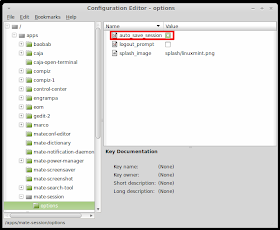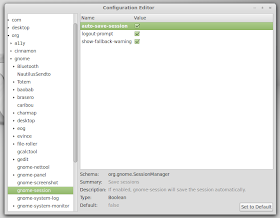Proxy servers can be used to
secure your online identity and unblock the limitation of your internet
service provider.Ultrasurf is one of the best proxy solution to access
blocked sites and free secure virtual private access.
Ultrasurf is a great tool to
access blocked content in your country.I’m using it for a long time and
found it is one of the first class free VPN service provider.You can
use Ultrasurf with out any advanced technical skill,it is a simple
software that can run instantly from your desktop or mobile.
Ultrasurf was founded by
Ultrareach in 2002 by a group of political students from china.But now
become one of the best free tool to access blocked websites.Ultra surf
will protect your internet privacy with anonymous netbrowsing ,hiding
your real public ip address,locations and also it will clean your
browser cookies,history and location information completely.
Presently Ultrasurf running version 12.01 and you can download it or the latest Ultrasurf version from the official website here.But if it is blocked in your country better do a google search to get the software or use Underget.com and put the ultrasulrf link to download it.
Configuring Ultrasurf
As I told before Ultrasurf
will automatically configure all the settings you need to bypass your
internet service provider setting if you are using Internet explorer and
Google chrome but in some rare cases you need to configure the proxy
settings for your browser.Go to your internet explorer proxy settings
and put the ipaddress field 127.0.0.1 and the port number to 9666 or
3128 .
If you are behind a proxy
firewall,you must change the ultrasurf options and add your manual proxy
settings and port number in order to connect to the public
internet.This scenario comes in some college and company networks.
Ultrasurf is totally free and no registration required to use it,then why not give it a try!