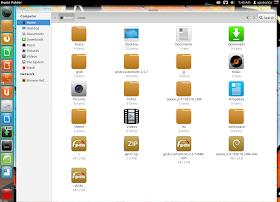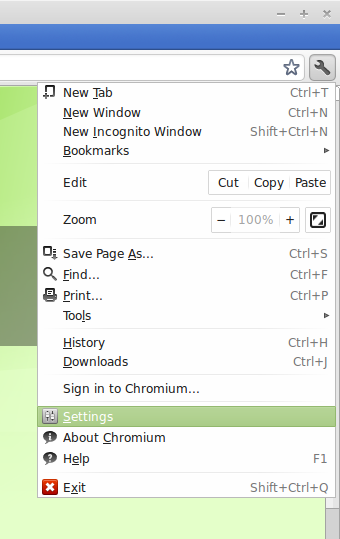NAVSOP has been developed by UK defense firm BAE SYSTEMS with a view of complementing rather than replacing the GPS technology. But the way it would work endorses that it will be a better piece of positioning system that might lower the value of GPS for the western world in the forthcoming time.
The prototype of NAVSOP is a big box like piece of hardware which has been placed at the back of BAE’s car which has a radio antenna at the roof. The makers also said that once the system is out in the market it would be as tiny as a GPS dongle – slight bigger than a coin – However, BAE SYSTEM’s does not consider this new technology a rival of GPS rather they take it as a technology which would compliment the existing system as said by BAE’s Dr. Ramsey Faragher to BBC “Let’s be clear – for NAVSOP to start learning, you have to have a GPS signal, to know where you are on the face of the Earth”. Whatever they say it cannot be denied that NAVSOP could be revolutionary, once out in the market, may be even more than the GPS.