Zukitwo is well designed great light theme, Basically aim of this theme is to make GTK and Gnome-Shell looks better like Gtk theme(Adwaita Cupertino). This theme perfectly works with all resolutions bigger screens or you can use this with smaller screen. This theme support GTK 3.6/3.4 and Gnome Shell 3.8/3.6/3.4.
Theme tested on Ubuntu 12.10/12.04 with GTK 3.6/3.4 and Gnome Shell 3.6/3.4
Awoken icons used in screenshots.
You can use Gnome-tweak-tool or Ubuntu-Tweak to change icons and themes.
To install Zukitwo theme in Ubuntu/Linux Mint open Terminal (Press Ctrl+Alt+T) and copy the following commands in the Terminal:
That's it
- sudo add-apt-repository ppa:noobslab/themes
- sudo apt-get update
- sudo apt-get install zukitwo
Source:noobslab

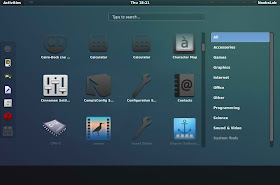
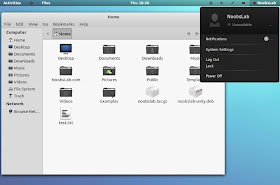

No comments:
Post a Comment