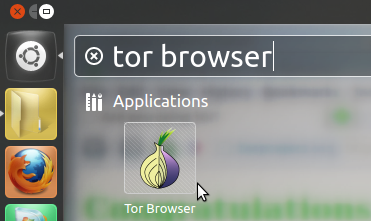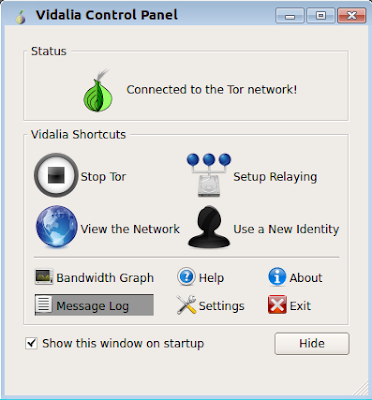Wine 1.5.11 has been released recently which comes with more features, bugfixes and improvements. Here are some of the key features and changes in this latest development release:
You can find the release notes of Wine 1.5.11 here. You have to bear in mind that this is a development release which is not recommended for production machines. To install Wine 1.5.11 from PPA on Ubuntu 12.04/11.10 or Linux Mint 13 or older, run the following commands from the terminal:
- Adding multi-channel support for the ALSA driver
- Big X11 lock removal
- Adding support for pair positioning adjustments in Uniscribe
- More I/O stream implementations in the C++ runtime
sudo add-apt-repository ppa:ubuntu-wine/ppa
sudo apt-get update
sudo apt-get install wine1.5 winetricks
If you want to install the stable version of Wine (currently 1.4.1), run the following commands:
sudo add-apt-repository ppa:ubuntu-wine/ppa
sudo apt-get update
sudo apt-get install wine1.4 winetricks