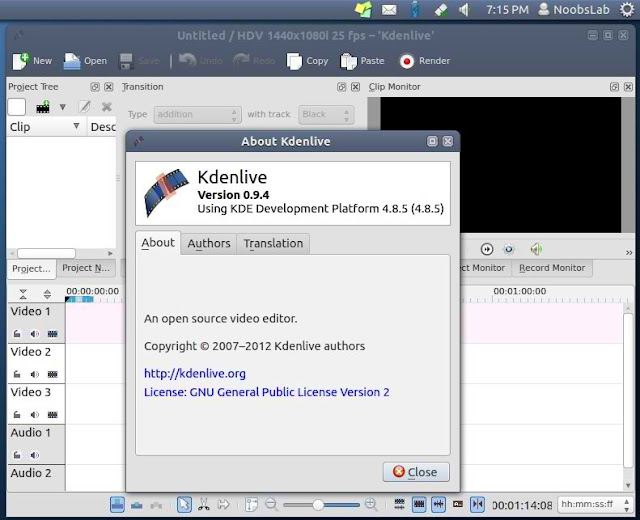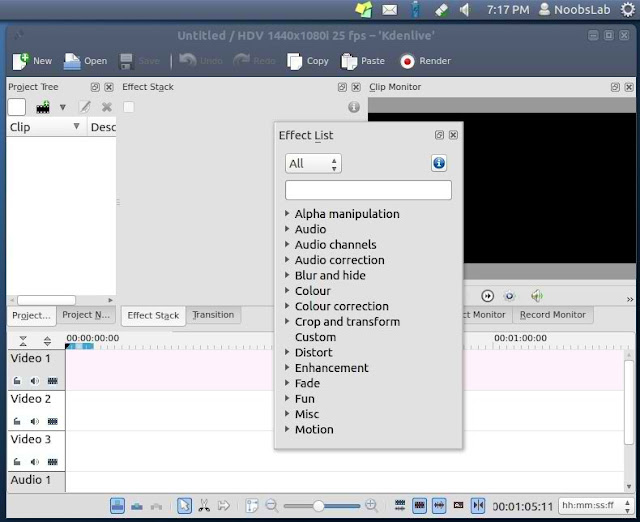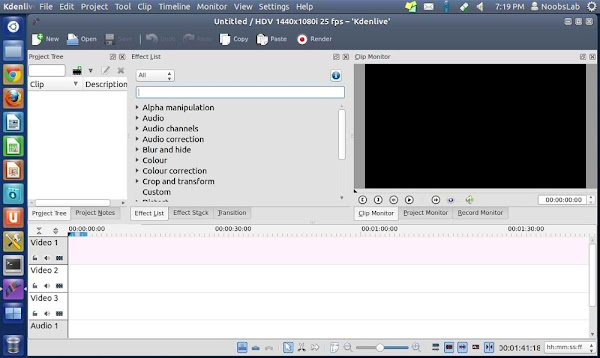Kdenlive is a free open-source video editor for GNU/Linux and FreeBSD, which supports DV, AVCHD and HDV editing. Kdenlive relies on several other open source projects, such as FFmpeg, the MLT video framework and Frei0r effects.
Fixes include:
- [User Interface] DVD wizard menu broken
- [Transitions] Adding a key frame to composite transition changes the position
- [User Interface] crash with automatic scene split
- [User Interface] DVD wizard does not produce iso if no menu
- [Rendering] DVD wizard loop option for menu is broken
- [User Interface] Slider in preview window not draggable
- [User Interface] Automatic audio alignment
- [Rendering] Unsupported audio codec: pcm_s16le
- [Rendering] Kdenlive exits without comments after clicking on rendern (fileformat independent)
- [User Interface] crash when zooming out timeline
- [File Loading] Crash opening file
- See complete list of Fixes
- Automatic audio alignment
- Exchange of Render > Generate script > File Dialog to a standard full featured one?
- remove useless parameters from the transcode stabilize gui
- Render to raw YUV
- Remember window size/position and zoom in titler
- Realtime update when changing effect values
- Move playhead to mouse position on key press [p-key]
To install Kdenlive in Ubuntu/Linux Mint open Terminal (Press Ctrl+Alt+T) and copy the following commands in the terminal:
That's it
- sudo add-apt-repository ppa:sunab/kdenlive-release
- sudo apt-get update
- sudo apt-get install kdenlive