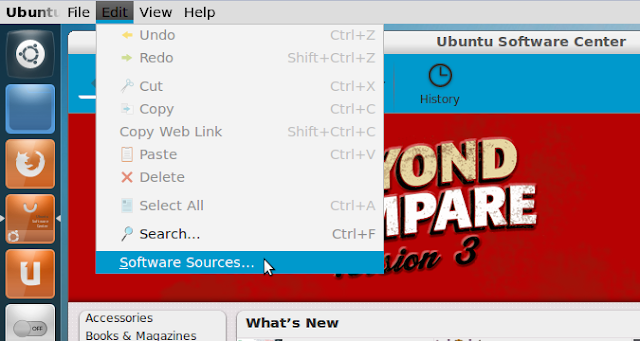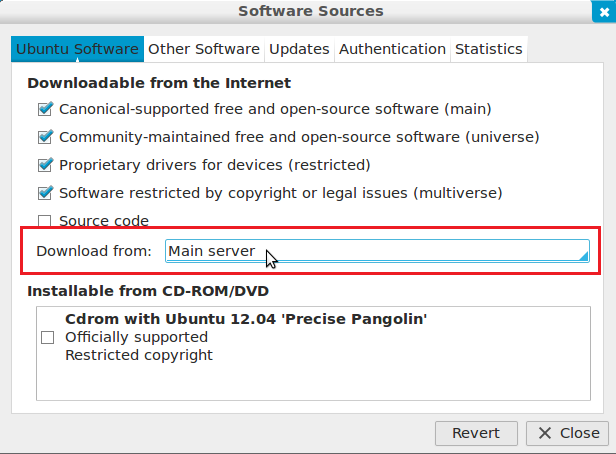S K I D R O W
.the leading force.
proudly presents
Pro Evolution Soccer 2013 (c) Konami
18-09-2012......Release Date - Protection........SerialSecuROM
Soccer.............Game Type - Disk(s)....................1 DVD
RELEASE NOTES
Pro Evolution Soccer 2013 returns to the roots of football with unique
levels of control plus major emphasis on the individual style of the
world's best players. Thanks to feedback from dedicated fans, PES2013
offers total freedom to play any kind of ball, which for the first time
includes full control over shooting and the first touch. Endorsed by
Cristiano Ronaldo, PES will continue to push boundaries, perfectly
reflecting the genius of top level players and capturing the essence
of modern teamwork. The result will be the most faithful recreation of
modern day soccer to date.
Features:
PES FC Puts the Control In Your Hands - Full control takes PES gameplay
to a new level
- Players now have the freedom to dribble, and pass however they choose
- Dynamic first touch allows fans to trap and move the ball to create
flowing movement
- Response defending vastly improves the accuracy, timing and options
to break up play
Introducing Player ID - A distinct identity
- The physical features and skill sets of the world's top footballers
have been faithfully recreated
- Celebrations, actions and goal keeper animations are now more
tailored to real life than ever
Introducing ProActive AI - The AI engine under-goes another massive
year over year improvement
- ProActive AI means player and team decisions and movement are refined
even further
- Balance between attack and defense is honed and speed adjusted for
greater realism and control
- The PES team worked with real life goal keepers to improve motions ad
GK logic to improve animations and quality of GK responses
INSTALL NOTES
1. Unpack the release
2. Mount or burn image
3. Install
4. Copy everything from the SKIDROW folder into the game installation
5. Block the game in your firewall and mark our cracked content as
secure/trusted in your antivirus program
6. Play the game
7. Support the companies, which software you actually enjoy
GREETINGS
To all friends of the family and honorable rival groups
ascii art by the
godlike & terrific duo
malodix irokos
titan artdivision
.the leading force.
proudly presents
Pro Evolution Soccer 2013 (c) Konami
18-09-2012......Release Date - Protection........SerialSecuROM
Soccer.............Game Type - Disk(s)....................1 DVD
RELEASE NOTES
Pro Evolution Soccer 2013 returns to the roots of football with unique
levels of control plus major emphasis on the individual style of the
world's best players. Thanks to feedback from dedicated fans, PES2013
offers total freedom to play any kind of ball, which for the first time
includes full control over shooting and the first touch. Endorsed by
Cristiano Ronaldo, PES will continue to push boundaries, perfectly
reflecting the genius of top level players and capturing the essence
of modern teamwork. The result will be the most faithful recreation of
modern day soccer to date.
Features:
PES FC Puts the Control In Your Hands - Full control takes PES gameplay
to a new level
- Players now have the freedom to dribble, and pass however they choose
- Dynamic first touch allows fans to trap and move the ball to create
flowing movement
- Response defending vastly improves the accuracy, timing and options
to break up play
Introducing Player ID - A distinct identity
- The physical features and skill sets of the world's top footballers
have been faithfully recreated
- Celebrations, actions and goal keeper animations are now more
tailored to real life than ever
Introducing ProActive AI - The AI engine under-goes another massive
year over year improvement
- ProActive AI means player and team decisions and movement are refined
even further
- Balance between attack and defense is honed and speed adjusted for
greater realism and control
- The PES team worked with real life goal keepers to improve motions ad
GK logic to improve animations and quality of GK responses
INSTALL NOTES
1. Unpack the release
2. Mount or burn image
3. Install
4. Copy everything from the SKIDROW folder into the game installation
5. Block the game in your firewall and mark our cracked content as
secure/trusted in your antivirus program
6. Play the game
7. Support the companies, which software you actually enjoy
GREETINGS
To all friends of the family and honorable rival groups
ascii art by the
godlike & terrific duo
malodix irokos
titan artdivision