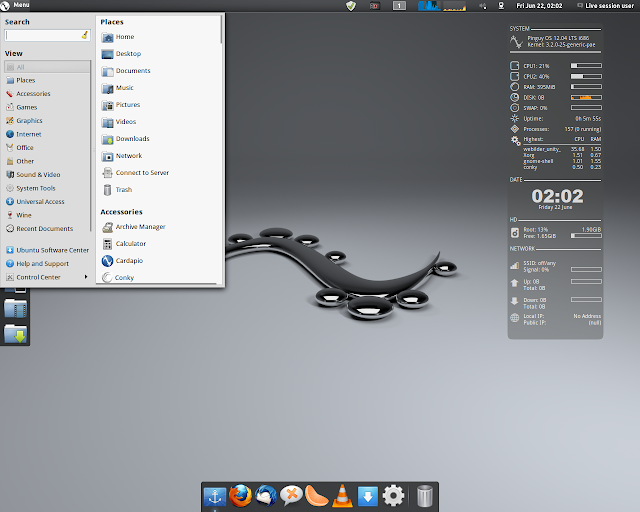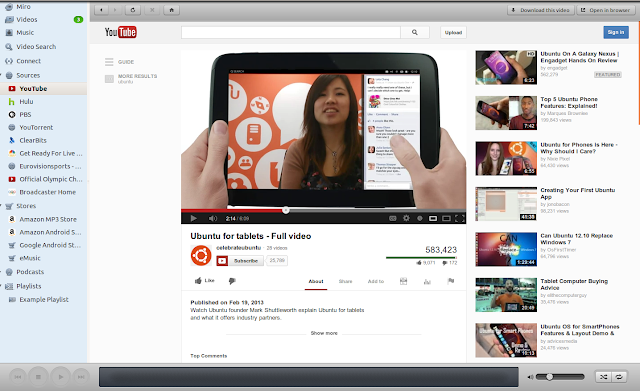ATI Catalyst drivers are blocking the system? Have you stopped abruptly
installation of the latter, and now you can no longer use the X server
Ubuntu 12.10 or Ubuntu 12.04 Precise Quantal? You “forced” a bit ‘too
his hand, and your Catalyst refuse to work? Well, then this is just the
guide for you: we will see how to restore the drivers AMD / ATI Catalyst
using recovery mode Ubuntu.
Maybe you could think that that option boot system was there only as a
formality, but it is not! The recovery mode has its uses: it is
possible to perform diagnostics, recovery and system repairs regardless
of the damage it caused during the various sessions of use. E ‘for this
reason that, today, upubuntu suggests how to use the recovery mode if
the ATI Catalyst drivers suddenly they stopped working, something that
happens regularly – for example – after a change kernel or operating
system upgrade.
First, the selection screen of GRUB, if we have a version of GRUB less than 2.0 we select
Into Our OS-with-our-kernel (recovery mode / recovery mode)
such as
Ubuntu, with 3.xx-y.generic (recovery mode)
and give ENTER. Or, if we GRUB 2.0, have to bring us in ”Advanced
options for Ubuntu”: find there the recovery mode! (Small tip: if GRUB
does not appear, start the computer by pressing and holding the SHIFT
key after the BIOS POST).
Wait kernel initialization after that, in the next window,
select ”Network” (will allow you to enable the network). The system will
notify you that your disk will be remounted in read / write mode: you
confirm and wait for the loading.
At this point we get back to the main screen, hence
selected root (Open a root shell) and dates sent. At this point, the
steps are the same people who normally perform from terminal to install
the ATI drivers. Eye could happen that the layout of the keyboard is the
American one. First, for the avoidance of doubt, a moment update the
system with the commands
Into sudo apt-get
update sudo apt-get upgrade
And now, let’s install the ATI drivers (the last are the 12.10) by following the steps in this guide.
After the procedure, we can exit the shell by typing the command of recovery
Into exit
And then selecting from the main window ”Resume” – “Restore normal startup.”