Tuesday, July 3, 2012
Download Chrome Browser for iPhone and iPad
At Google I/O 2012, Chrome for iPhone and iPad is released and that’s available free for download via App Store. Chrome for iOS allows users to sync personalized Chrome from their computer to their iDevices to bring it on the go
Etichete:
Chromium,
Download,
iPad,
iPhone,
Web Browser
The Eye of Gnome wallpaper set!
Some people are crazy about having the wallpaper that feels right (I
am). Changing wallpaper every few days is a nice way to keep your
desktop fresh and your mood good.
The Eye of Gnome is a very nicely and carefully designed set of wallpapers that will enrich your wallpaper collection, and make your desktop look futuristic and “gnomish”. There are 7 different color variations included, and one without the Gnome logo for editing use. The wallpapers are of high quality and resolution, and the color variety allows for use with different GTK and Shell themes.
 Complete set
Complete set
The Eye of Gnome is a very nicely and carefully designed set of wallpapers that will enrich your wallpaper collection, and make your desktop look futuristic and “gnomish”. There are 7 different color variations included, and one without the Gnome logo for editing use. The wallpapers are of high quality and resolution, and the color variety allows for use with different GTK and Shell themes.

Mozilla Is Moving Quickly Ahead with Firefox OS Phones
The Mozilla Foundation is moving ahead with its plans to become a big player in the smartphone business, and is retaining its focus on emerging markets, according to a new post. We've previously covered the company's Boot to Gecko platform -- an open, web-centric operating environment centered on the Gecko rendering engine -- and we covered Mozilla's alliance with Telefonica and Qualcomm to develop smartphones based on Boot to Gecko. In the latest post, Mozilla stresses that its smartphones will be based on open standards, and there are new details about how they will be positioned.
According to the Mozilla post:
"Industry support is growing behind Mozilla’s plans to launch a new fully open mobile ecosystem based on HTML5. The operating system, which Mozilla today confirmed will use its Firefox brand, will power the launch of smartphones built entirely to open Web standards, where all of the device’s capabilities can be developed as HTML5 applications."What really jumps out of this missive is the impressive list of telecom partners that will be backing Mozilla. If Mozilla can become entrenched in Latin America with Telefonica alone--one of the biggest telecom giants--it will have momentum as it launches its smartphone strategy.
"Mapping to key Firefox footprints around the globe, leading operators Deutsche Telekom, Etisalat, Smart, Sprint, Telecom Italia, Telefónica and Telenor are backing the open Firefox OS as an exciting new entrant to the smartphone marketplace. They have also identified the potential of the technology to deliver compelling smartphone experiences at attainable prices."
There are also important new hardware details:
"Device manufacturers TCL Communication Technology (under the Alcatel One Touch brand) and ZTE today announced their intentions to manufacture the first devices to feature the new Firefox OS, using Snapdragon™ processors from Qualcomm Incorporated, the leader in smartphone platforms. The first Firefox OS powered devices are expected to launch commercially in Brazil in early 2013 through Telefónica’s commercial brand, Vivo."If you doubted Mozilla's seriousness about smartphones before, it's time to change your stance. Judging from the post, Mozilla means to heavily emphasize the Firefox brand with its smartphones, and HTML 5. And, the company has also made clear that new smartphones will come in at very low prices. This should be something to watch.
Etichete:
Mozilla,
Web Browser
Get A Dark Panel With The Radiance Theme For Ubuntu 12.04/11.10
Radiance Dark Panel is a theme derived from the default Ubuntu Radiance theme. What has been changed from the original is that users will get a dark upper panel instead of the bright one. Here is a screenshot of Radiance Dark Panel under Ubuntu 12.04:
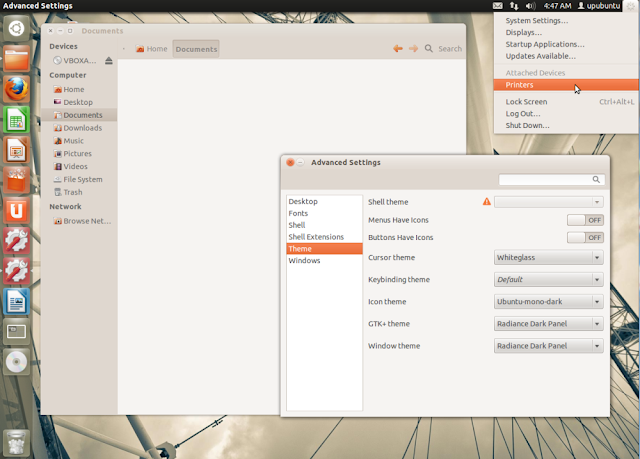
The theme can be installed manually from this link, or you can use our custom PPA below. The PPA currently supports Ubuntu 12.04/11.10.
Radiance Dark Panel Installation
To install Radiance Dark Panel under Ubuntu 12.04/11.10, open the terminal and run the following commands:
sudo add-apt-repository ppa:upubuntu-com/themes
sudo apt-get update
sudo apt-get install radiance-dark-panel
Enable it now with these commands:
gsettings set org.gnome.desktop.interface gtk-theme 'Radiance-Dark-Panel'
gconftool-2 --set --type string /apps/metacity/general/theme 'Radiance-Dark-Panel'
Enjoy!
How to change login screen theme in Linux Mint 13
The default login screen of Linux Mint is pretty tedious in my opinion that's why this was one of the first things I changed after installing Linux Mint 13 (MATE). All I did was to edit the file /usr/share/mdm/themes/linuxmint/theme.xml by changing the background picture and re-arranging the position of the text, boxes and buttons. Here is the current login screen of mine, which is a modified version of the default one :
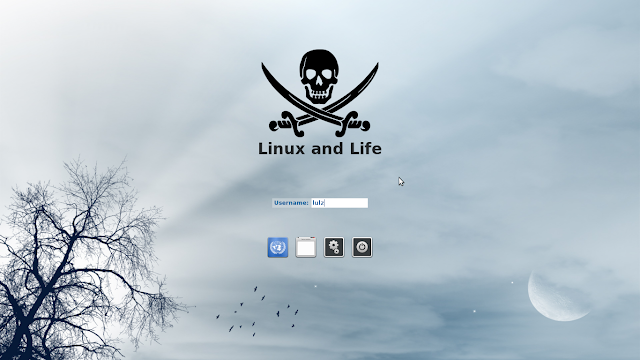
If you dont like to edit the default theme, you can just install a brand new one to use. On Gnome-look, there are already some MDM themes so you can just download these themes then extract them into the folder /usr/share/mdm/themes. After that, open the control center and click on the "login window" option:
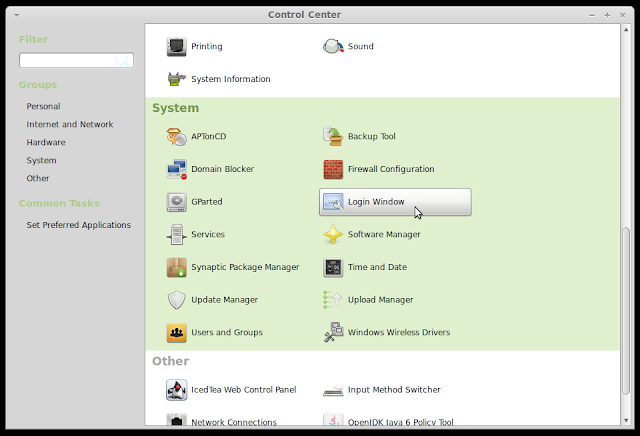
On the login window preferences, click on the local tab then select the new theme. You can also edit some other options too:
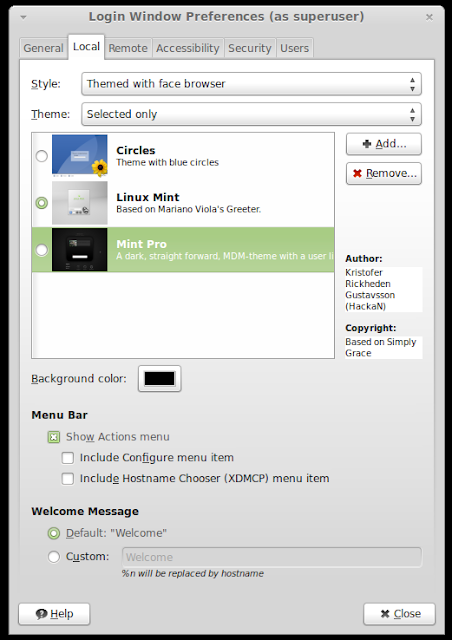
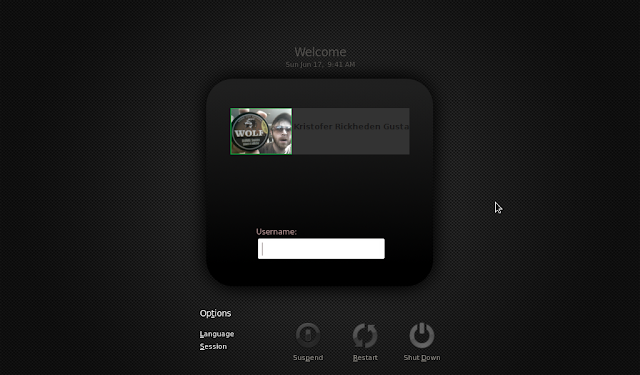
Click here to download MintPro MDM theme
You can also use the existing GDM themes on Gnome-look as the login theme in your Linux Mint 13 box since MDM is based on GDM. However, before moving the themes to /usr/share/mdm/themes, you need to extract them and edit the part "GdmGreeterTheme.desktop" into "MdmGreeterTheme.desktop" first. After that, everything will work similarly to what I have said above
Click here to check all the GDM themes on Gnome-look
Etichete:
Linux,
Linux Mint
Rose 2012 final
Rose is a lightweight OS for the Eeepc 701 using the KDE3.5 desktop.
It is based on Unity-Linux 2010 with customised graphics and icons.
It uses the Rose-Installer to install as a "Live" system on USB, SD or the internal drive of the EeePC, while taking up only about a third of the room of a normal install.
Changes are persistant and it is possible to remaster the system to move all changes into the compressed system.
Rose can also be installed normally for those who want a lightweight OS on their netbook or laptop.
http://www.rose-linux.net
Etichete:
Linux
DoudouLinux 1.2
The DoudouLinux development team has announced the availability of an updated stable release of DoudouLinux, a Debian-based distribution designed for children: "'Gondwana', the stable version of DoudouLinux, has been updated to version 1.2. The changes are the following: official support for Finnish, Galician, and Norwegian (Nynorsk) which increases the number of official languages to 28; the size of the application launcher icons in the advanced activities is now computed based on screen resolution; internal disk partitions of the computer are now mounted read-only at boot; translations and PDF documentation have been updated. This will be the last update to 'Gondwana'. The next stable release will be based on its successor." See the release announcement for more information. Download the English language edition from here: doudoulinux-gondwana-1.2-en.iso (691MB, SHA1). Separate CD images localised into one of the 29 supported languages are also available.
Fuduntu 2012.3
Andrew Wyatt has announced the release of Fuduntu 2012.3, a new quarterly update of the project's rolling-release distribution originally forked from Fedora: "I would like to announce the immediate availability of Fuduntu 2012.3, our third quarterly release for 2012. Like all previous Fuduntu releases, this release follows our tradition of making small incremental distribution improvements that don’t sacrifice the stability of our Linux distribution. Existing Fuduntu users have already rolled up to 2012.3, as all of the updates available are released to our stable repository. This cycle focused on many improvements under the hood, including core platform updates like GCC 4.6.3 and Anaconda 16. In addition, Fuduntu now ships GRUB 2 as our default bootloader." Read the detailed release announcement for package updates and driver support notes. Download (SHA1): Fuduntu-2012.3-i686-LiveDVD.iso (931MB), Fuduntu-2012.3-i686-LiveDVD.iso (940MB).
VLC for Android finally Released
Much anticipated VLC for Android is finally released which is able to play almost all audio and video files. The version is presently in beta and is named as “VLC beta (NEON version)” on Google Play. VLC for Android is able to play multi-tracks with subtitles support and comes with whole library management tools.
The VLC project for smartphones started with VLC for iOS which ended up quite controversially and VLC removed from Appstore, although now VLC is available in Cydia Store. So after VLC removal from Appstore it was anticipated that it will come to Google Play Store giving Android another advantage over iOS.

The current version of VLC media player is also ported from iOS version and that’s why at this moment hardware decoding is not supported on many of the devices. It is said by developers that this initial release will change dramatically including user interface, features etc. You will defiantly see major improvements in future but still now VLC for Android is able to play almost any format media file including network streams so it is worth checking out.
The annoyance that I faced is VLC scanning system media files (My device is rooted). Many other people are complaining about is “This item cannot be installed in your device’s country.” that is because of grey status VLC has in US. It is also complained that many devices are not supported till now.
Download VLC for Android
Subscribe to:
Comments (Atom)
















