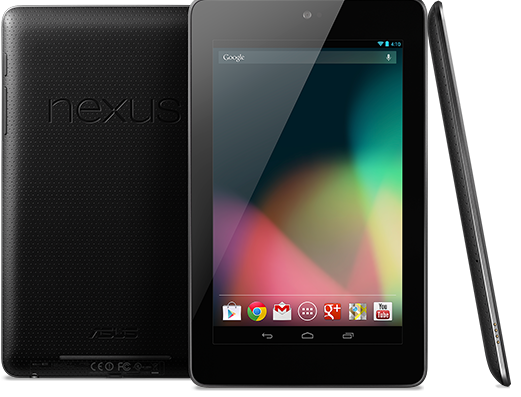PlexyDesk is an extension for your desktop which lets you use your desktop background efficiently. It's powered by Nokia Qt Framework. If you have some scripting skill, you can customize your dekstop with QML and PlexyDesk C++ API, make theme packs (skins) using QML and share it with your friends.
PlexyDesk features:
PlexyDesk is in early stages so it has many disadvantages such as: we can't change the size of the widgets and there is no support for removing widgets. If you want report bugs, issues, ideas, and suggestions please visit here.
- Change your desktop wallpaper by dragging and dropping any image you like from your file manager
- Fully supports Qt QML
- Provides support for Qt/3D
- PlexyDesk widgets can be programmed with shader programs (GLSL).
- API for writing data models, and C++ widget plugins
- Dbus api for changing the wallpaper on Linux
- Various Utility widgets (like a Clock, File browser, and Photo Frame).
Installation on Ubuntu
Unfortunately, there is no package for Ubuntu 12.10 Quantal Quetzal yet. Otherwise, Ubuntu 12.04 Precise Pangolin users and older version can install PlexyDesk with its official PPA.
Stable build:
- sudo apt-add-repository ppa:plexydesk/plexydesk-stable
- sudo apt-get update
- sudo apt-get install plexydesk
Daily build:
PlexyDesk's website: http://www.plexyplanet.org/
- sudo apt-add-repository ppa:plexydesk/plexydesk-dailybuild
- sudo apt-get update
- sudo apt-get install plexydesk