In this tutorial, we will help you install the original Linux Mint 13 Maya theme and icons on Ubuntu 12.04 (Precise Pangolin). The credit for this theme goes here. To make the installation easier of this theme pack, we have added it to our custom PPA. Here is a screenshot of this theme under Ubuntu:
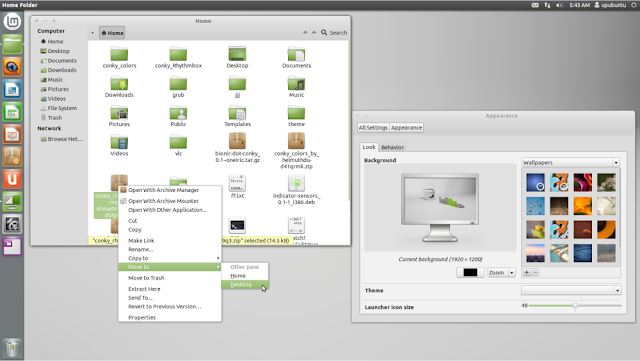
To install Mint Maya theme and icons, open the terminal and run these commands:
sudo add-apt-repository ppa:upubuntu-com/themes
sudo apt-get update
sudo apt-get install mint-maya-pack
Let's now enable it with these commands (Ubuntu logo in the Unity launcher will also be changed):
sudo chmod +x /usr/bin/inst-mint.sh
sh /usr/bin/inst-mint.sh
sudo cp -a /usr/share/icons/launcher_bfb.png /usr/share/unity/5/launcher_bfb.png
Log out and log back in to finsih the installation.
To restore default Ubuntu theme and logo as well as uninstalling the Mint theme and icons, run the following commands:
sudo chmod +x /usr/bin/rem-mint.sh
sh /usr/bin/rem-mint.sh
sudo cp -a /usr/share/icons/def-ubuntu/launcher_bfb.png /usr/share/unity/5/launcher_bfb.png
sudo apt-get install ppa-purge
sudo ppa-purge ppa:upubuntu-com/themes
sudo apt-get remove mint-maya-pack
Enjoy!

No comments:
Post a Comment