In this tutorial, we will explain for users how to enable a cool effect for your mouse pointer (cursor). This effect is simply a shining circle of light that will rotate around your mouse cursor. This effect is called "Show Mouse", a compiz plugin that can be installed easily from the Ubuntu official repository.
Getting Started
Install Compiz along with its related plugins with this command:
sudo apt-get install compiz-plugins-extra compiz compizconfig-settings-manager
Start now compiz and search for "show mouse" in the search box:
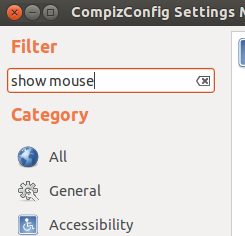
The "Show mouse" plugin will show up in the right pane of the window, check it to enable it and open it:

In the plugin settings window, you can modify default keys for enabling this effect, rotation speed, radius, etc.

In the "Particle Options" tab, you can set number of particles, particle size, color, etc.

To start this effect, you need to press ALT+K. If after modifications, nothing happens, restart compiz with this command:
compiz --replace
Here is a video showing this effect:
Note: Workable for Ubuntu 12.10/12.04/11.10 or older, and Linux Mint 13 or older.

No comments:
Post a Comment