Radiance Dark Panel is a theme derived from the default Ubuntu Radiance theme. What has been changed from the original is that users will get a dark upper panel instead of the bright one. Here is a screenshot of Radiance Dark Panel under Ubuntu 12.04:
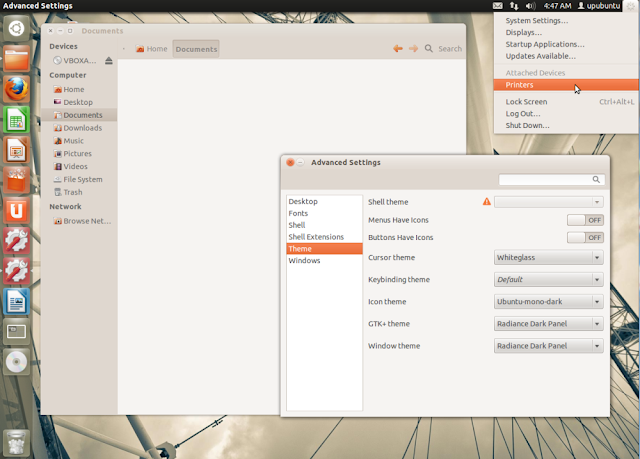
The theme can be installed manually from this link, or you can use our custom PPA below. The PPA currently supports Ubuntu 12.04/11.10.
Radiance Dark Panel Installation
To install Radiance Dark Panel under Ubuntu 12.04/11.10, open the terminal and run the following commands:
sudo add-apt-repository ppa:upubuntu-com/themes
sudo apt-get update
sudo apt-get install radiance-dark-panel
Enable it now with these commands:
gsettings set org.gnome.desktop.interface gtk-theme 'Radiance-Dark-Panel'
gconftool-2 --set --type string /apps/metacity/general/theme 'Radiance-Dark-Panel'
Enjoy!

No comments:
Post a Comment