A new update for the Skype application has been made available recently by Microsoft for Linux users. The update is in fact a hotfix that addresses some known issues to make Skype more stable and secure. Here are some of the issues resolved in this latest version:
Fixing Skype client crashing during a Skype IM session
Adding support for saving files on FAT32 hard drives
Marking all conversations viewed crashed
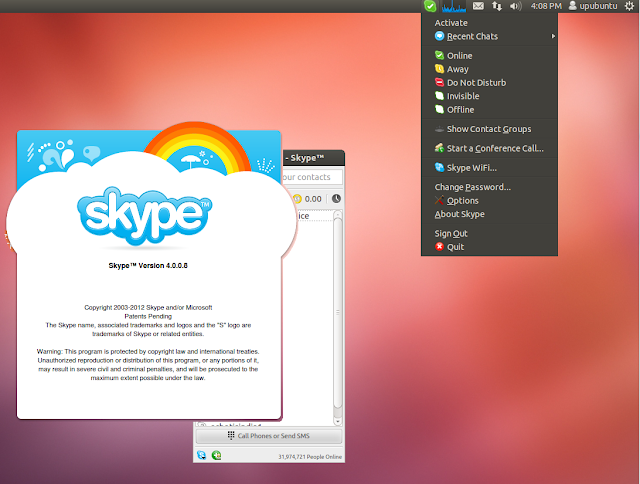
You can find here release notes for Skype 4.0.0.8. In this tutorial, we will see how to install Skype 4.0.0.8 on Ubuntu 12.10/12.04/11.10/11.04 or Linux Mint 13 (Maya) via PPA. For other distros, you can get the appropriate package from the download page here.
Skype 4.0.0.8 Installation
Let's first uninstall the old version of Skype with these commands:
sudo apt-get purge skype skype-bin
sudo apt-get autoremove
Install now Skype 4.0.0.8 with these commands (i386 & amd64 systems):
sudo add-apt-repository ppa:upubuntu-com/chat
sudo apt-get update
sudo apt-get install skype
That's it!

No comments:
Post a Comment