In this tutorial we will see two amazing conky desklets that can render your desktop more attractive, but make sure you choose a wallpaper that fits with the design of each conky desklet. These conky scripts can run on many desktop environments such as Gnome Shell, Unity, Cinnamon, etc. If you haven't already installed Conky on Ubuntu 12.04/Linux Mint 13 or older, use the following commands from the terminal:
sudo apt-get install conky conky-all
1. Gotham Conky Mod
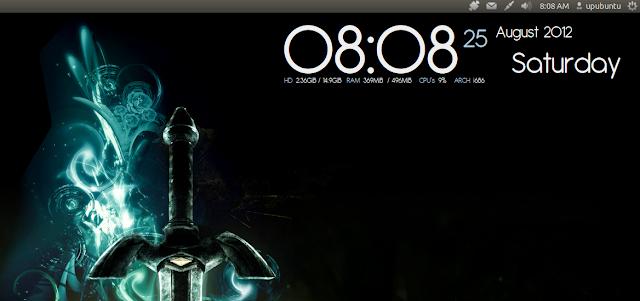
a. Installation For Multi-core Processors
Open the terminal and run the following commands:
cd ~/ && wget -O gothma_conky.zip http://goo.gl/x2Gho
unzip -q gothma_conky.zip && cd gothma_conky
mkdir -p ~/.fonts
cp Antipasto.ttf ~/.fonts
You can start the script with this command:
conky -c ~/gothma_conky/conkyrc
b. Installation For Single Core Processors
Run these commands:
cd ~/ && wget -O gothma_conky_single.zip http://goo.gl/yVdci
unzip -q gothma_conky_single.zip && cd gothma_conky
mkdir -p ~/.fonts
cp Antipasto.ttf ~/.fonts
You can start the script with this command:
conky -c ~/gothma_conky/conkyrc
2. The Legend of Zelda Conky

You can install this desklet with these commands:
cd ~/ && wget -O conky-zelda.zip http://goo.gl/Los2A
unzip -q conky-zelda.zip && cd conky-zelda
mkdir -p ~/.fonts
cp Triforce.ttf ~/.fonts
mkdir -p ~/conky
cp rings-v1.2.1.lua ~/conky
To start the script, run this command:
conky -c ~/conky-zelda/.conkyrc
To kill all running Conky desklets, you can use this command:
killall conky
Conky Sources:
- Gotham Conky Mod
- The Legend of Zelda Conky

No comments:
Post a Comment