In this page we will introduce 15 amazing Gnome Shell themes that can be installed under a system running Ubuntu 12.04 (Precise Pangolin). If you haven't enabled the user theme extension, you can find here a good tutorial explaining this.
You should know that most of these themes work only with Gnome Shell (3.4, 3.6 etc.), so don't confuse them with GTK2/3 themes because they are totally different.
To enable these themes under Ubuntu, you need to install GNOME Tweak Tool with this command:
sudo apt-get install -y gnome-tweak-tool
Next, add the PPA to install themes from:
sudo add-apt-repository ppa:upubuntu-com/shell
sudo apt-get update
1. Switch (Gnome Shell 3.4)

sudo apt-get install switch-theme
2. Gela (Gnome Shell 3.4)
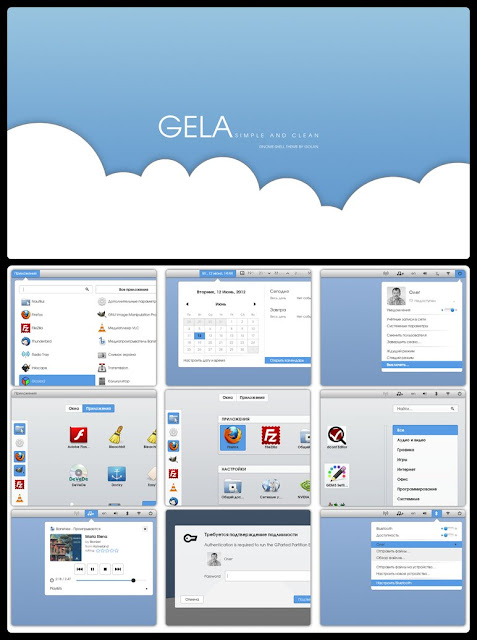
sudo apt-get install gela-theme
3. Mountain Shell (3.4)
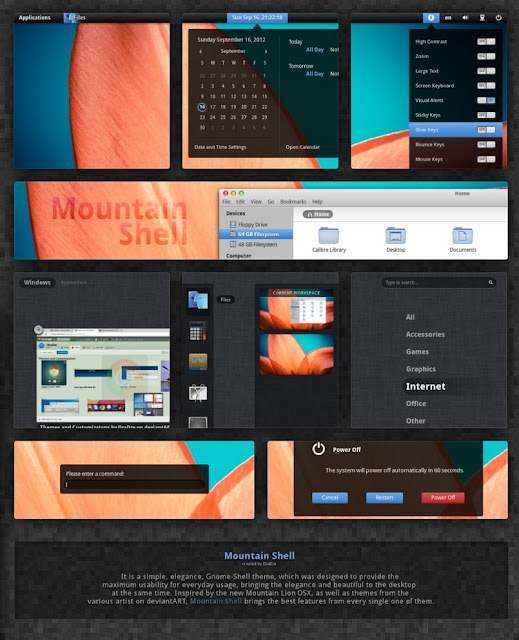
sudo apt-get install mountain-shell
4. LM-Club (Gnome Shell 3.4 & GTK3)

sudo apt-get install lm-club-theme
5. Elegance Colors (Gnome Shell 3.6)

sudo add-apt-repository ppa:satyajit-happy/themes
sudo apt-get update
sudo apt-get install gnome-shell-theme-elegance-colors
6. Metal X (Gnome 3.4)

sudo apt-get install gs-metalx
7. Helios (Gnome shell 3.4.2 and Cinnamon 1.4)
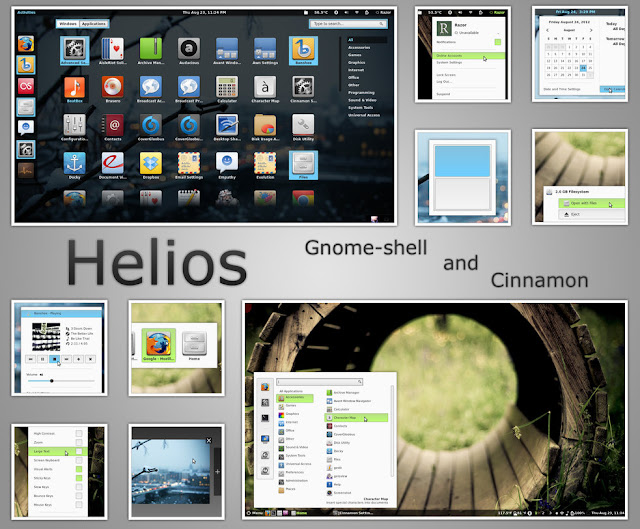
sudo apt-get install gs-helios
8. Energreen (Gnome 3.4 & GTK3)
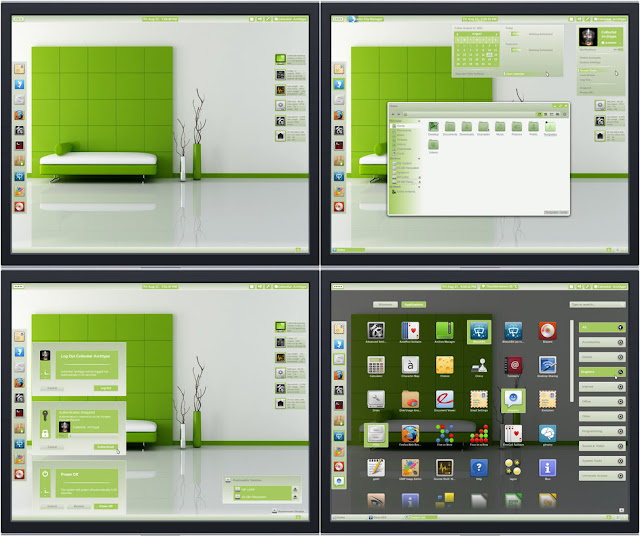
sudo apt-get install energreen-theme
9. ACID ( GNOME-Shell 3.4)
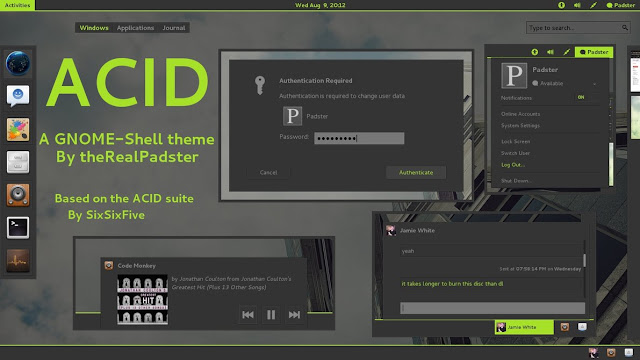
sudo apt-get install gs-acid
10. Contrail
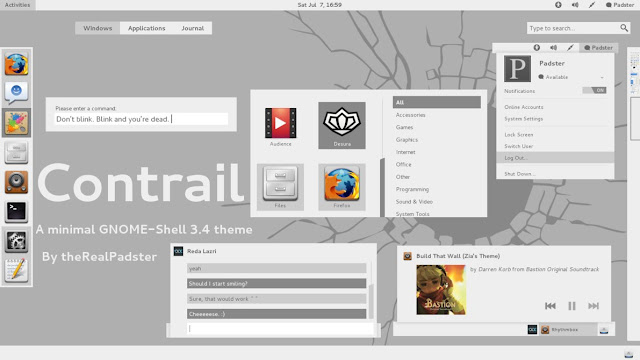
sudo apt-get install gs-contrail
11. Nocturnal (Gnome 3.4 & Cinnamon 1.4)

sudo apt-get install gs-nocturnal
12. GrayRevenge

sudo apt-get install gs-grayrevenge
13. Mictlan (Gnome 3.4 & Cinnamon 1.4)
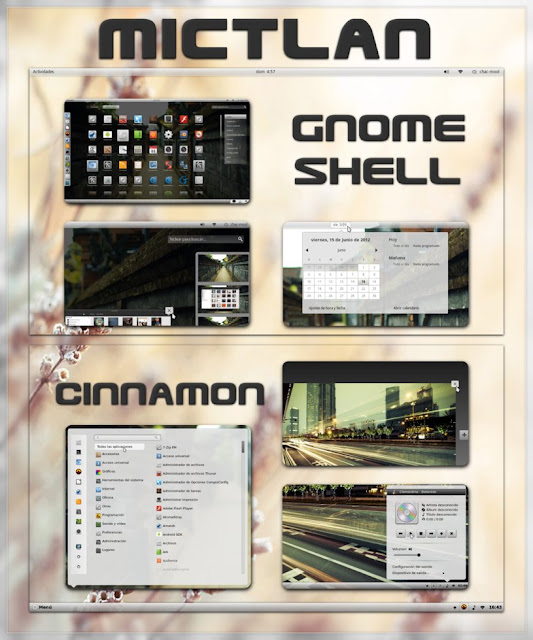
sudo apt-get install gs-mictlan
14. Light Dark Balance (gnome shell - Cinnamon - GTK2/3)
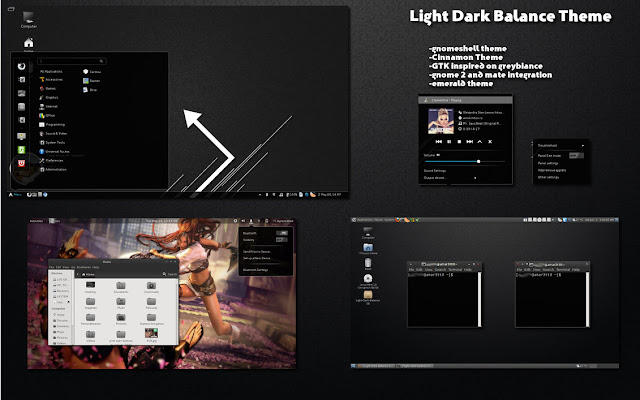
sudo apt-get install light-dark-balance-theme
15. Majestic Reloaded (Gnome Shell - Cinnamon - GTK2/3)

sudo apt-get install majestic-reloaded-theme

No comments:
Post a Comment