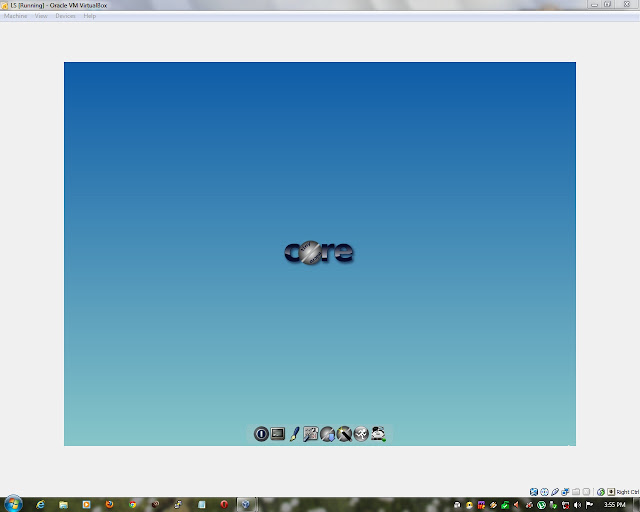Monday, June 18, 2012
Download SeaMonkey 2.10.1
SeaMonkey, Web-browser, advanced e-mail and newsgroup client, IRC chat client, and HTML editing.
The SeaMonkey project is a community effort to deliver production-quality releases of code derived from the application formerly known as "Mozilla Application Suite". Whereas the main focus of the Mozilla Foundation is on Mozilla Firefox and Mozilla Thunderbird, our group of dedicated volunteers works to ensure that you can have "everything but the kitchen sink" -- and have it stable enough for corporate use.
Containing an Internet browser, email & newsgroup client with an included web feed reader, HTML editor, IRC chat and web development tools, SeaMonkey is sure to appeal to advanced users, web developers and corporate users.
Download SeaMonkey 2.10.1
Download SeaMonkey
Etichete:
Linux,
Web Browser
Tiny Core Linux 4.5.5 Is Available for Download
Robert Shingledecker announced last evening, June 17th, the immediate availability for download of the Tiny Core 4.5.5 Linux operating system.
Tiny Core Linux 4.5.5 is yet another small maintenance and bug fix release, which updates various packages and tools:
· tce-load was updated to improve empty extension check;
· The system profile was updated;
· The dhcp.sh script and the network GUI were updated to support the new hostname syntax of Busybox 1.20.1;
· Apps GUI, ScmApps GUI, scm-loadand and tce-load were updated to support user initiated aborts.
Tiny Core is one of the smallest Linux distros out there, weighing in at just 10 MB, but still providing a full graphical environment. It is designed to be a highly mobile distro coming with just the bare-bones minimum, Linux kernel 3.x, Busybox, Tiny X, and Fltk.
Download Tiny Core Linux
Download Tiny Core Linux 4.5.5
Etichete:
Linux
Download Linux Kernel 3.5 Release Candidate 3
Linus Torvalds announced this weekend, on June 16th, the third Release Candidate of the upcoming Linux 3.5 kernel.
Linux kernel 3.5 RC3 contains various fixes for Btrfs, NFS/NFS4 filesystems, lots of USB improvements, a few ARM and ALSA fixes, and much more.
"So at this stage I always wish there were fewer changes in the -rc releases, but -rc3 is out and while it could be smaller (it's just under 300 non-merge commits), it doesn't seem too bad."
"The week started calm with just a few small pulls, with people apparently really trying to make my life easier during travels - thank you. But it kind of devolved at some point, and I think more than half the pull requests came in the last two days and they were bigger too. Oh well.." - said Linus Torvalds in the email announcement.
Download Linux kernel 3.5 RC3
Saidar - another system monitoring tool
I have written about several linux system monitoring tools that you can run on the terminal like htop and nmon. Today's article is about Saidar, another text-based tool that you can use to monitor your Linux system or your Linux dedicated server.
Saidar is a curses-based application to display system statistics. It use the libstatgrab library, which provides cross platform access to statistics about the system on which it's run. Reported statistics include CPU, load, processes, memory,swap, network input and output and disks activities along with their free space.
Here is the screenshot of Saidar in action:

To install Saidar in Ubuntu or other similar Debian-based distro, just run the following command:
sudo apt-get install saidar
To use Saidar, all you need is to open the terminal and type "saidar"
Etichete:
Linux
"NVIDIA: FUCK YOU!" - said Linus Torvalds
Linus Torvalds is always a pretty cool guy, he created an amazing Operating System, is marrying to a Karate champion and wasnt afraid of anything to raise the middle finger and say the "F" word in a public meeting.
Recently at the Aalto Center for Entrepreneurship in Otaniemi, Finland, when asked by one of the attendees about NVIDIA's hardware support and lack of open-source driver document, Linus called NVIDIA "the single worst company we have ever dealt with" and ended his comment with "NVIDIA: FUCK YOU!".
Here is this interesting video on youtube. If you dont have time to watch the whole video, skip to 49:00 to watch the coolest part.
Etichete:
Linux
Liberté Linux 2012.2
Maxim Kammerer has announced the release of Liberté Linux 2012.2, a secure, lightweight and easy-to-use Gentoo-based live medium with the primary purpose of enabling anyone to communicate safely and covertly in hostile environments: "Release: Liberté Linux 2012.2. A new release has been published on SourceForge. Summary of important changes since the previous release: no executables with PaX exceptions any more; better boot media support (including fixes for SD and USB 3.0); New microhttpd-based cables communication implementation (no protocol changes) - nginx / spawn-fcgi / fcgiwrap integration is gone; VIPS image manipulation toolkit (including nip2 GUI); fixed key retrieval in GNU Privacy Assistant; touchscreen calibration utility. In addition, many packages have been updated - e.g. LXPanel now has working thermal sensor support, and I2P has been upgraded to version 0.9." Here is the brief release announcement. Download: liberte-2012.2.iso (208MB), liberte-2012.2.zip (207MB).
Etichete:
Linux
Create your own Magic 8 Ball script
Magic 8 Ball is a toy you can use to seek advices when you are bored or need to make some tough decisions but you cannot ask anybody else, even your parents, siblings, friends or your cat. There are a lot of Magic 8 Ball tools out there, both online and offline, but you can create your own Magic 8 Ball script with your unique answers very easily.
Here is a simple Magic 8 Ball script in python, if you dont like these answer, just edit the script to add whatever answers you prefer:
#!/usr/bin/env python
# Magic 8 ball program
import random
answers = ["As I see it, yes","It is certain","It is decidedly so","Most likely","Outlook good","Signs point to yes","Without a doubt","Yes","Yes definitely","You may rely on it","Better not tell you now","Cannot predict now","Concentrate and ask again","Don't count on it","My reply is no","My sources say no","Outlook not so good","Very doubtful"]
raw_input("Hello candy-ass, what you need to know?\n")
response = random.choice(answers)
print response +'\n'
while (True):
raw_input("Any other question?\n")
print random.choice(answers) + '\n' To use this script, just copy paste the script into a text file and save it as a python script with the .py extension. For example, my script is m8.py and I saved it on the desktop. Next, you will need to make the script executable:
sudo chmod +x m8.py
After that you just need to double click on the file and choose to run it in the terminal:

And here is how the script works:

Subscribe to:
Comments (Atom)