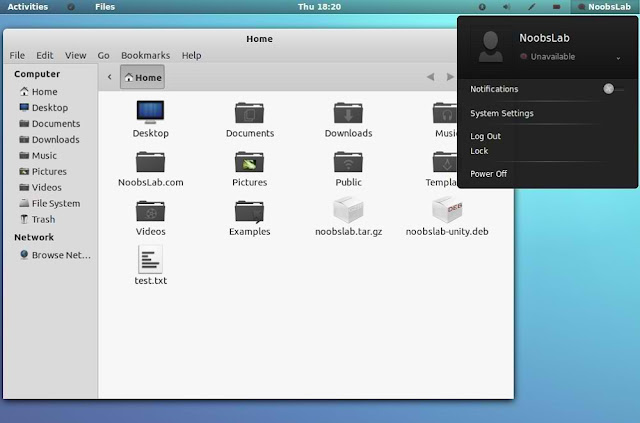Friday, March 29, 2013
Scientific Linux 6.4
Pat Riehecky has announced the release of Scientific Linux 6.4, a distribution built from source package for Red Hat Enterprise Linux 6.4 and enhanced with software suitable for use in scientific and academic environments: "Scientific Linux 6.4 is officially released. The OpenAFS kernel module package has changed - with SL 6.0 we started packaging the OpenAFS client's kernel module according to the guidelines from TUV's Driver Update Program. Due to unanticipated changes with the 6.3 kernel, we've had to revisit the process. With the 6.4 release, we modified the packaging to provide a dedicated build of the module for each minor SL release, instead of one kernel module (kmod) for all SL6 kernels. Since the EL kernel ABI is supposed to be kept stable within a minor release, this should avoid the problems some SL users experienced." Read the rest of the release announcement for other important notes. Download: SL-64-x86_64-Install-DVD.iso (4,142MB, SHA256), SL-64-i386-Install-DVD.iso (3,510MB, SHA256).
New Racing Game for Linux
While racing games for Linux are still in short supply, a new racing game Monster Mnis Extreme Off-Road has been published for Linux on Desura. In this game, the player controls a monster truck on 90 different, both realistic and futuristic, race tracks.
The game is well suited for casual racing gamers and is similar to the popular racing game RC Mini Racers from the Ubuntu Software Center.
While playing these games is fun, we hope that the Racing games collection for Linux will be filled with more sophisticated titles in the near future. Currently, however, we are still reliant on CrossOver and Co. by playing successful racing games on Linux.
Etichete:
Desura,
Games,
Linux,
Monster Minis,
Racing Games,
RC Mini Racers,
USC
Install Zukitwo theme on Ubuntu 13.04/12.10/12.04/Linux Mint (GTK + Gnome Shell)
Zukitwo is well designed great light theme, Basically aim of this theme is to make GTK and Gnome-Shell looks better like Gtk theme(Adwaita Cupertino). This theme perfectly works with all resolutions bigger screens or you can use this with smaller screen. This theme support GTK 3.6/3.4 and Gnome Shell 3.8/3.6/3.4.
Theme tested on Ubuntu 12.10/12.04 with GTK 3.6/3.4 and Gnome Shell 3.6/3.4
Awoken icons used in screenshots.
You can use Gnome-tweak-tool or Ubuntu-Tweak to change icons and themes.
To install Zukitwo theme in Ubuntu/Linux Mint open Terminal (Press Ctrl+Alt+T) and copy the following commands in the Terminal:
That's it
- sudo add-apt-repository ppa:noobslab/themes
- sudo apt-get update
- sudo apt-get install zukitwo
Source:noobslab
Subscribe to:
Comments (Atom)