Whenever I restart my computer, Ubuntu asks again for my wireless connection password / key. This also happens even when I set the password to be remembered. If you want to solve this problem under Ubuntu 12.10/12.04, then follow these simple instructions:
- Click the network icon displayed on the upper panel of Ubuntu and select "Edit Connection":
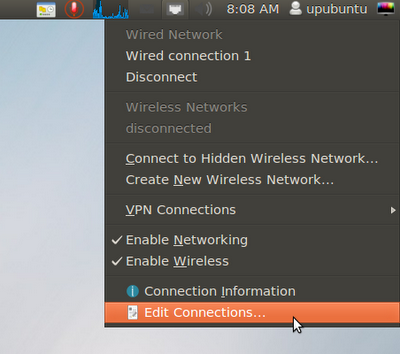
- Open the "Wireless" tab, select your wifi connection and click Edit:
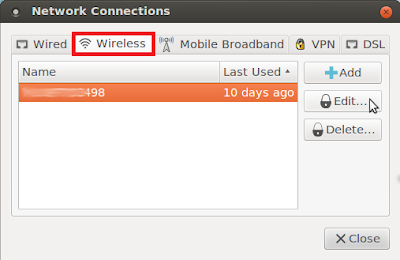
- Make sure now that "Connect automatically" is checked on:
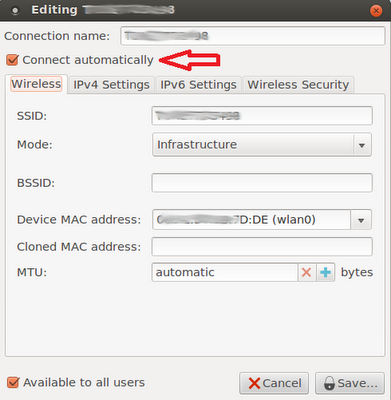
- Next, open the "Wireless Security" tab and enter these details, then click Save:
Security: WEP 40/128-bit Key (Hex or ASCII)
Key: Enter your wifi password
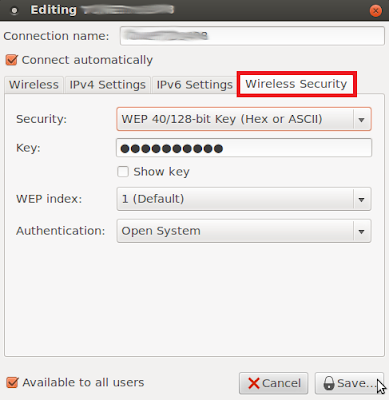
From now on, your wifi password will be remembered whenever you reboot your system.
