In Linux Mint Cinnamon, if you are idle for a while, you computer screen will blank out and the lock screen feature will be activated and you will have to enter your password to re-access your computer. If you dont want to enter the password all the time, you can disable the lock screen feature easily.
To do so in Cinnamon, you can use the familiar tool gconf-editor, but you will have to install it first. Just open the terminal and run the following command to install gconf-editor:
sudo apt-get install gconf-editor
Next, hit Alt + F2 and type "gconf-editor":

The configuration window will appear, on which you go to desktop > gnome > lockdown and check the option "disable-lock-screen":
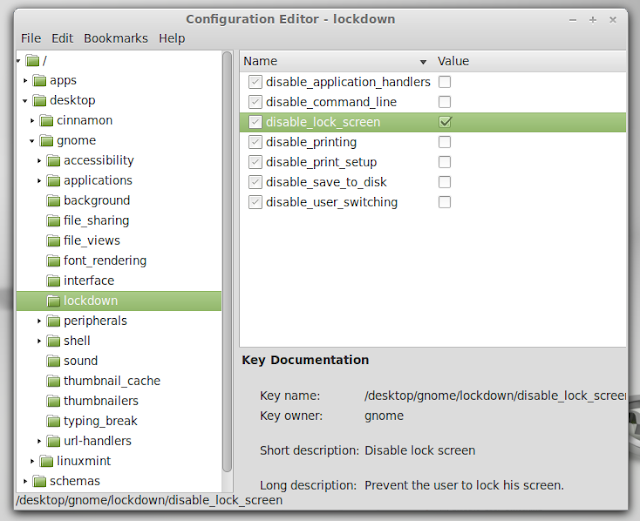
And from now, the computer screen will only blank out when idle without the lock screen. To re-access the computer, all you need to do then is to press a key or move the mouse.

Or, you can click the Menu button,
ReplyDeletethen go to System Tools -> System Settings,
then under the Personal section
then click Brightness and Lock.
Then, toggle Lock to Off.
:)
ReplyDeleteAnd how to stop the screen blanking ?
ReplyDelete