4k Video Downloader is a powerful video downloader written in C++ and QT having a simple user interface and support popular video sharing sites like YouTube, Facebook, Vimeo, DailyMotion, Metacafe, etc. You can also use it for extracting audio in MP3 formats from processed videos. The program is available in many platforms, but in this tutorial we will help you install it under Ubuntu and Linux Mint from PPA. You can also install it using Debian packages provided in the home page of the software

4k Video Downloader
To install 4k Video Downloader on Ubuntu 12.10/12.04/11.10 or Linux Mint 13 or older, open the terminal and run these commands:
sudo add-apt-repository ppa:upubuntu-com/multimedia
sudo apt-get update
sudo apt-get install 4kvideodownloader
After launching the application, copy any video url from your web browser and click Paste URL. A dialog box will show up containing conversion formats (mkv, flv, mp4, 3gp, etc.) with support of HD videos including 720P:
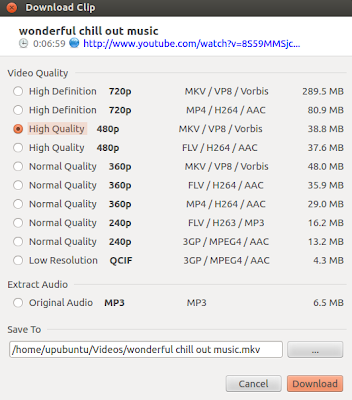
4k Video Downloader Home Page

ReplyDeleteSo nice I am enjoying for that post as for u latest version of this Security tool Available
kickasscrack.com
sam-broadcaster-pro-crack
any-video-converter-ultimate-crack
4k-video-downloader-crack
mirillis-actio-crack
pubg-pc-crack