In this tutorial, we will see another conky desklet that has a cool design. Conky2 will display on your desktop system info such as CPU usage & temperature, network activities, hard drive I/O, date, laptop battery level, etc.
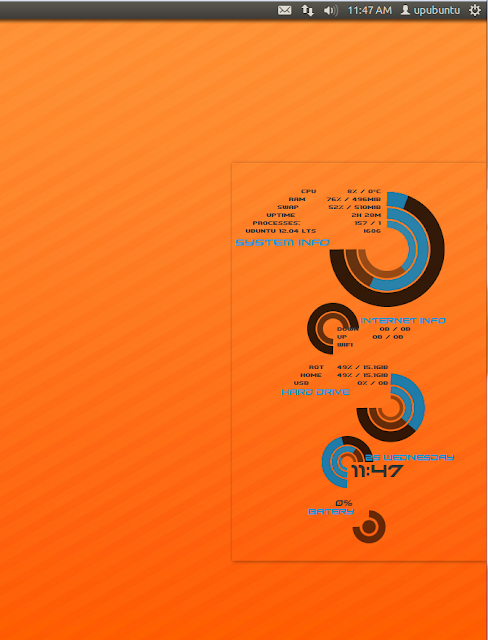
To make the installation of this conky script easier, I have packaged it in a Debian package and uploaded it to our custom PPA. You can find here the original creator of this desklet.
Conky 2 Installation
To install conky2 on Ubuntu 12.10/12.04/11.10 or Linux Mint 13 or older, open the terminal and issue these commands:
sudo add-apt-repository ppa:upubuntu-com/conky
sudo apt-get update
sudo apt-get install conky2-desklet
You can start it now from the Unity Dash:

For Linux Mint 13, start it from the start menu, or run this command from the terminal:
conky2
To stop it, run this command:
killall conky
Enjoy!

No comments:
Post a Comment