In Ubuntu, Linux Mint and any other distro that uses Nautilus as the file manager, when you double-click on an executable script, a popup window like this will appear to ask you to confirm your action:
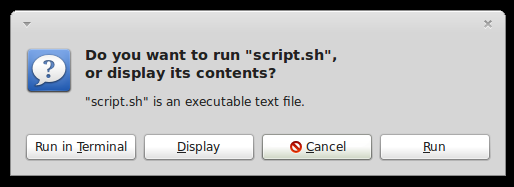
If you think this feature is a waste of time like I do, here is how to disable it:
Open Nautilus (or Caja in MATE), on the menu bar, click on Edit then Preferences to open the File Manager Preferences window:

On the File Manager Preferences window, click on the Behavior tab and you will see the three options for executable text files. The default option is the third one ( Ask each time) that triggers the popup window. To run the scripts right after you double clicks on them, the proper option is the first one (Run executable text files when they are opened)
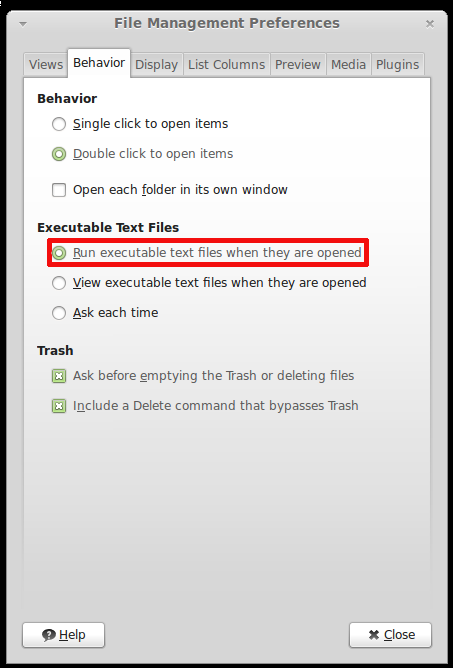

No comments:
Post a Comment