In this tutorial, we will help you turn on the Num Lock key automatically when your system loads the login screen under Kubuntu 12.04. To be able to do this under Kubuntu, we need to install and use the numlockx package.
Getting Started
1. Open the terminal and install numlockx with this command:
sudo apt-get install numlockx
2. After installing the package, open the K menu and search and open "System Settings":
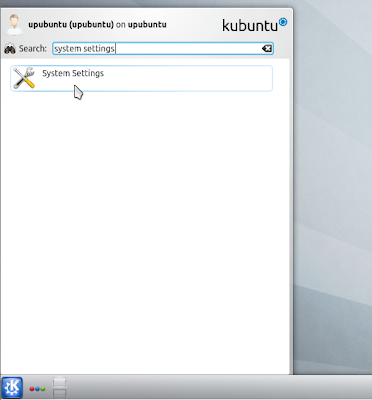
3. Under the "System Administration" Section, open "Startup and Shutdown":
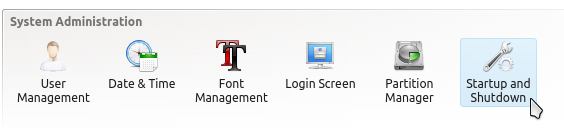
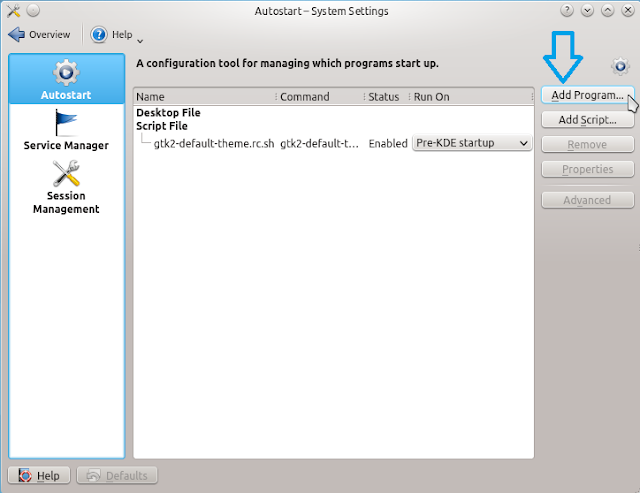
5. In the window that shows up, type numlockx, check on "Run in terminal" and click OK:
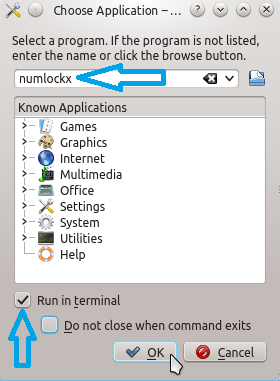
6. Another window will pop up, you can simply click OK again to confirm:
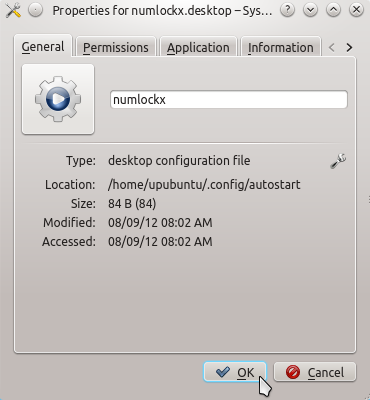
Your system will now activate the num lock key automatically at system startup.

No comments:
Post a Comment