Tor Browser is a standalone bundle available for many platforms that uses the Tor network to protect your privacy by hiding your online traces such as not letting websites you visit know your physical location as well as allowing users to visit blocked websites.
Tor Browser Bundle for Linux can be easily installed under Ubuntu/Linux Mint. You need to download the appropriate archive file from here, extract it, then double click "start-tor-browser" to start it. Or you can use our custom PPA to install Tor Browser as described below.
Tor Browser Bundle Installation
Install Tor Browser under Ubuntu 12.10/12.04/11.10 or Linux Mint 13 or older with these commands for 32-bit/i386 platforms:
sudo add-apt-repository ppa:upubuntu-com/tor
sudo apt-get update
sudo apt-get install tor-browser
For 64-bit/amd64 systems, install with these commands:
sudo add-apt-repository ppa:upubuntu-com/tor64
sudo apt-get update
sudo apt-get install tor-browser
Change now folder ownership of Tor Browser to your current user with this command:
sudo chown $USER -R ~/tor-browser/
You can now start Tor Brower from the Unity dash:
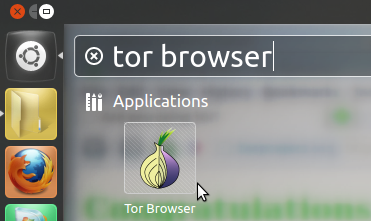
If the connection is well established, you may get this status:
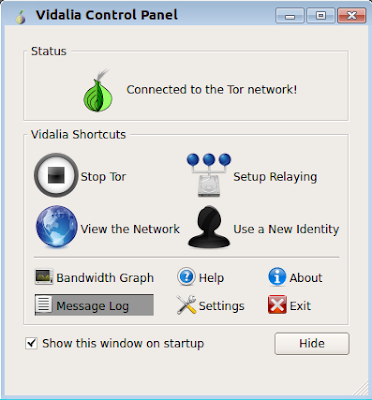
Tor Browser will then start automatically. You can now enjoy browsing the web securely and anonymously!

No comments:
Post a Comment