By default, Nautilus file manager in Linux Mint Cinnamon uses the button pathbar instead of the location entry. If you want to temporarily switch to the location entry display in Nautilus, you can hit Ctrl + L.
 |
| Nautilus using button pathbar |
 |
| Nautilus using location entry |
To enable location entry by default in Nautilus in Linux Mint Cinnamon, you can use dconf-tools. Just open the terminal and run the following command to install this package:
sudo apt-get install dconf-toolsAfter that, run dconf-tools ( hit Alt + F2 and type "dconf-tools") and go to org > gnomes > nautilus > preferences then check the option "always-use-location-entry":
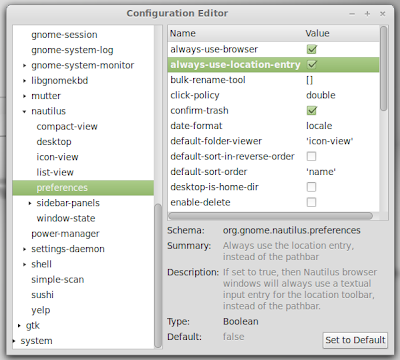
Another method you can use to enable the location entry in Nautilus without installing any package is to open the terminal and run the following command:
gsettings set org.gnome.nautilus.preferences always-use-location-entry true
No comments:
Post a Comment