ClearNIX is another amazing GTK3 theme compatible with Unity and Gnome Shell. The theme can be installed from PPA under the following distributions:
- Ubuntu 12.10/12.04/11.10
- Linux Mint 13/12
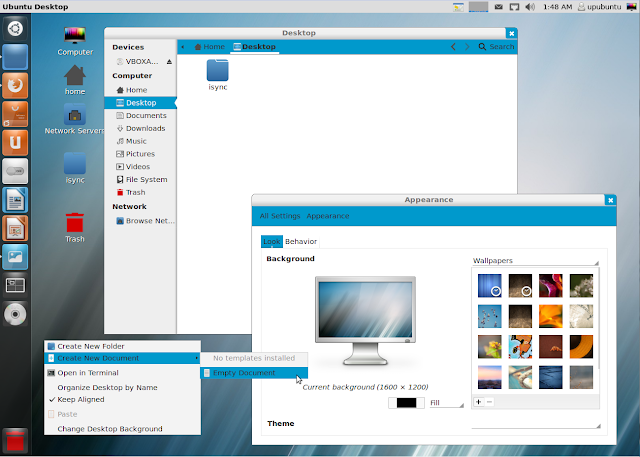
The icon theme used in the screenshot is Nitrux OS Icon Theme.
ClearNIX Installation
Open the terminal and issue these commands:
sudo add-apt-repository ppa:upubuntu-com/themes
sudo apt-get update
sudo apt-get install clearnix
You can now enable ClearNIX with these commands:
gsettings set org.gnome.desktop.interface gtk-theme 'ClearNIX'
gconftool-2 --set --type string /apps/metacity/general/theme 'ClearNIX'
Theme Source: deviantart

No comments:
Post a Comment