Today, we will see a useful tip that will allow us to open files, folders, hard drives and partitions as root from the right-click menu under the Nautilus file manager without wasting your time getting root privileges from the terminal. This will be possible thanks to the "nautilus-gksu" package. Currently, this package is only available for Oneiric or older, but with some modifications, I have updated the package and uploaded it to our PPA so that it can be installed on Ubuntu 12.04 Precise Pangolin.
Installation
To install nautilus-gksu on Ubuntu 12.04, open the terminal and run the following commands:
sudo apt-add-repository ppa:upubuntu-com/ppa
sudo apt-get update
sudo apt-get install nautilus-gksu
Restart now Nautilus with this command:
nautilus -q
You can now right-click any file, folder, or hard disk and you will notice that "Open as administrator" is added to your context menu:
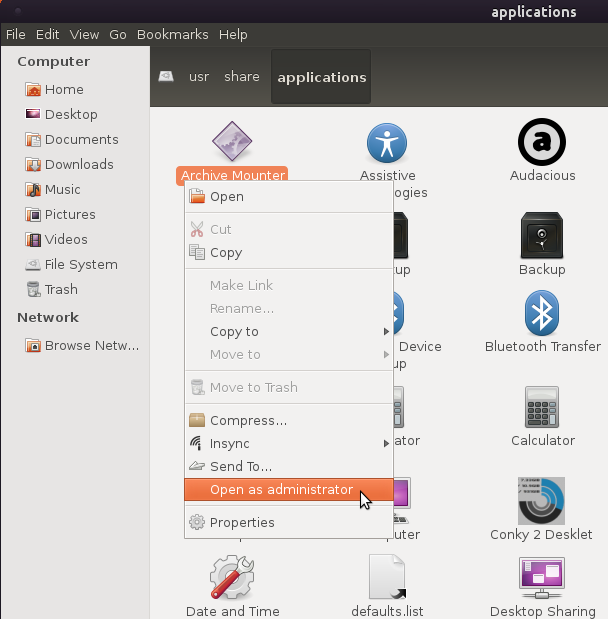
For Ubuntu 11.10 or older, you can install nautilus-gksu with this single command:
sudo apt-get install nautilus-gksu
That's it!

No comments:
Post a Comment