In this tutorial we will see another GTK3 theme for Ubuntu/Linux Mint called Malys Rought that will be appreciated by dark theme lovers. The theme is compatible with both Unity and Gnome Shell. Here is a screenshot of it under Ubuntu Unity:
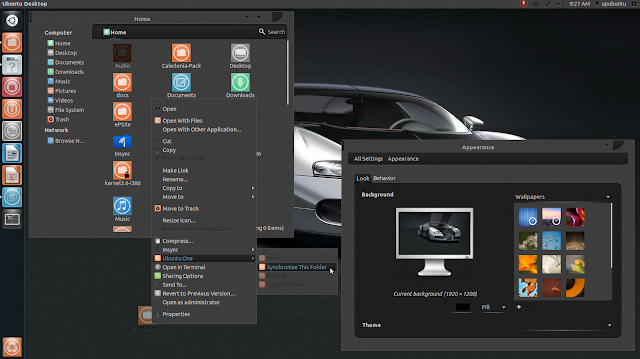
The PPA for Malys Rought is compatible with the following Ubuntu/Linux Mint distributions:
- Ubuntu 12.10/12.04/11.10/11.04
- Linux Mint 13 (Maya)
Open the terminal and run these commands:
sudo add-apt-repository ppa:upubuntu-com/gtk3
sudo apt-get update
sudo apt-get install malys-rough-theme
Note: Fonts for Malys Rought is included in the PPA.
You can use Gnome Tweak Tool or MyUnity to enable this theme, or use the following terminal commands:
Version 1
gsettings set org.gnome.desktop.interface gtk-theme 'malys-rough-left'
gconftool-2 --set --type string /apps/metacity/general/theme 'malys-rough-left'
Version 2
gsettings set org.gnome.desktop.interface gtk-theme 'malys-rough-right'
gconftool-2 --set --type string /apps/metacity/general/theme 'malys-rough-right'
Credits for this theme go here

No comments:
Post a Comment