The Nitrux OS icon theme has just been updated to version 2.2A. This latest release includes only two variants:
1. NITRUX (Squared Icons)
2. NITRUX-Buttons (Buttonized Version)
These variants are removed from the Nitrux OS Icon theme:
- NITRUX-Dark
- NITRUX-Clear-All
- NITRUX-Azure
- NITRUX-Mint
- Ubuntu 12.10/12.04/11.10
- Linux Mint 14/13
Nitrux OS Installation
Open the terminal and issue these commands:
sudo add-apt-repository ppa:upubuntu-com/themes
sudo apt-get update
sudo apt-get install nitruxos
To enable NITRUX, run this command:
gsettings set org.gnome.desktop.interface icon-theme 'NITRUX'
For NITRUX-Buttons, run this command:
gsettings set org.gnome.desktop.interface icon-theme 'NITRUX-Buttons'


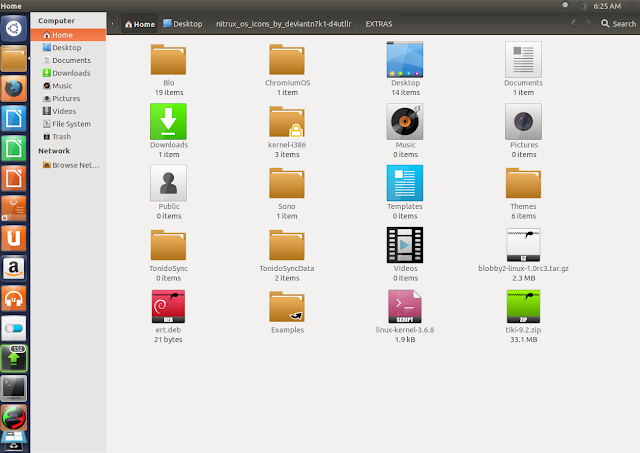
No comments:
Post a Comment