CPU-G is useful utility to show hardware information. It detects hardware and display details about everything, it shows information about CPU(Processor), RAM(Active/Inactive, Free, Used and cached), Motherboard and Chipset, Bios Details, Graphic card details, and details of installed Linux.
To install CPU-G in Ubuntu/Linux Mint open Terminal (Press Ctrl+Alt+T) and copy the following commands in the Terminal:
- sudo add-apt-repository ppa:cpug-devs/ppa
- sudo apt-get update
- sudo apt-get install cpu-g
2nd: i-Nex Hardware information Tool for Ubuntu 13.04 Raring/Ubuntu 12.10 Quantal/Ubuntu 12.04 Precise/Ubuntu 11.10/11.04/10.10/10.04/Linux Mint 13/12/11/10/9
i-Nex is used to gather information on the main system components (devices) such as CPU, motherboard, video memory, sound and so on. The application allows through a tabbed interface to display information about the system hardware.
To install i-Nex in Ubuntu/Linux Mint open Terminal (Press Ctrl+Alt+T) and copy the following commands in the Terminal:
That's it
- sudo add-apt-repository ppa:eloaders/i-nex-daily
- sudo add-apt-repository ppa:nemh/gambas3
- sudo apt-get update
- sudo apt-get install i-nex
Source: noobslab

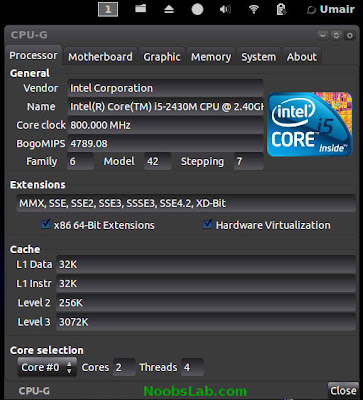
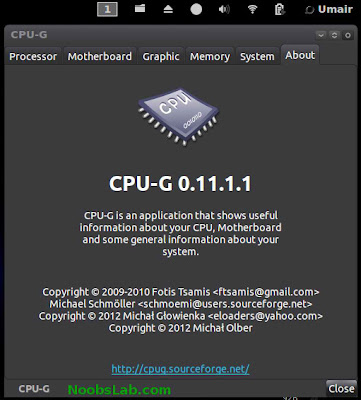
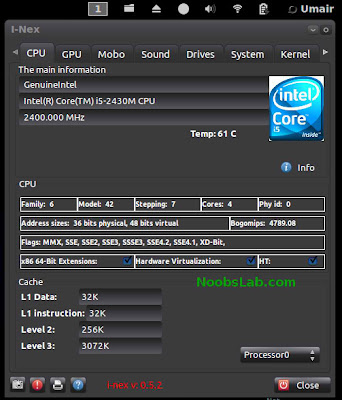
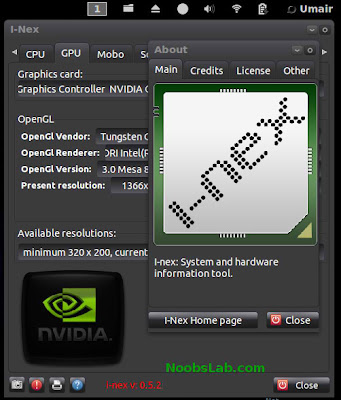
No comments:
Post a Comment